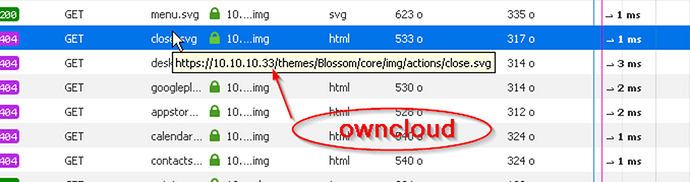Hello,
I have a problem on first login on user for see some pictures.
url on my cloud:https://10.10.10.33/**owncloud**/index.php/apps/files/?dir=/&fileid=975
i see that the root folder on url picture are not. I use a personal Themes.
Wher is for changing thant ?
in whating of your help.
Best regard
chris
dmitry
August 31, 2018, 3:22pm
2
hello,
Thank’s for the link, but i have questions.
in now i haven’t permission on the log see under:
:/home/administrateur/Documents# ./theme-bootstrap.sh TEMP /var/www-https/html/owncloud
Copying default theme
Updating theme id
Setting theme file permissions
Enabling theme
Finished bootstrapping the new theme.
i see that ne new theme is under “/apps/” but on on config.php i put the line ‘theme’ => ‘NewTheme’,
that the path on my Theme:
I don’t realy understand the tow way of theme.
Than’s for explane.
Best regrad’s
dmitry
September 3, 2018, 8:30am
4
You have to download the theme-example app first, then execute the script with 2 variables set - the theme name and the path to your ownCloud root folder.