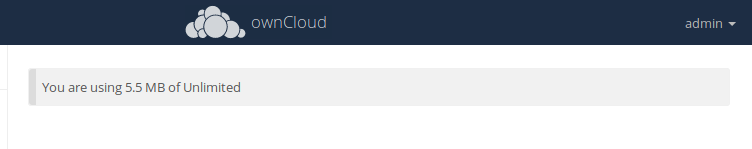the Server usage and space availability is showing incorrect values after suspending a user that mistakenly performed a massive delete with the desktop client.
the user thought he uninstalled the desktop client, but hadnt, then proceeded to erase the storage folder from his machine (which began erasing all of the server-side content).
I disabled the user account, changed the user password, re-enabled the user account, impersonated the user, and restored the deleted files from the web interface, then re-disabled the user account.
all of the files are back where they should be and the desktop client is syncing normally, all 40GB of data is there.
but after all of that, the Server usage and space availability meter is reporting the remaining free space as the total free space, and the used space as what has been used since the “repair” of the erroneous delete.
How can i reset the Server usage and space availability meter to reflect total space and actual used space?
For people that want to help you it would be easier to read if it’s in a short, bullet point form.
Let me see if I got your problem correctly:
- user deleted 40 GB of files via sync client
- you restored the files
- Server usage and space availability meter showing:
- the remaining free space as the total free space
- the used space as what has been used since the “repair” of the erroneous delete
Question: How can I reset the Server usage and space availability meter to reflect total space and actual used space?
Server usage and space availability meter
Can you try a files:scan --all?
sudo -u www-data php occ files:scan --all
https://doc.owncloud.com/server/10.0/admin_manual/configuration/server/occ_command.html?highlight=occ#file-operations
Also - what OC version do you have?
very good outlining of my issue, thanks!
i do not have terminal/console access to this installation.
running 10.0.3 was hoping to repair prior-to upgrade to prevent compounding the problem.
update: in just over 24 hours from the restore, the server usage and space availability meter has corrected itself.
cron jobs are set to every 15 minutes, your solution may would have expedited the process, had i had console access.
Thanks, hopefully this post will help others, as i could find no similar issues in the forum.
I think it would be also strongly recommended to update from the outdated 10.0.3 to the recent 10.0.8 to avoid that this was caused by this outdated version or that you don’t face additional issues already fixed in 10.0.8