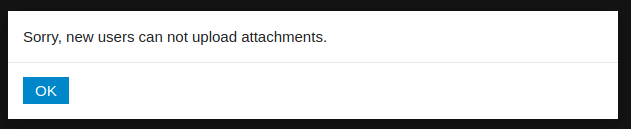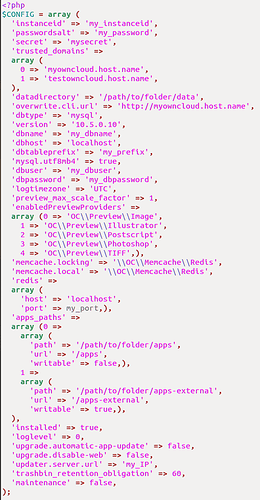Steps to reproduce
Have no ideas how to reproduce it
Expected behaviour
Stop requesting an upgrade yourself and switch to maintenance mode.
Actual behaviour
Sometimes OwnCloud goes into maintenance mode. In this case, the ooc needs to be updated Applying the parameters below
‘upgrade.automatic-app-update’ => ‘false’,
‘upgrade.disable-web’ => ‘false’,
in config.php file did not give any results.
The upgrade request continues to appear.
Server configuration
Operating system: Debian 10
Web server: Apache/2.4.38
Database: 10.3.27-MariaDB
PHP version: PHP 7.3.19
ownCloud version: 10.5.0.10
Updated from an older ownCloud or fresh install: - fresh install with data restore.
Where did you install ownCloud from: https://owncloud.com/
Signing status (ownCloud 9.0 and above):: Enterprise
Login as admin user into your ownCloud and access
http://example.com/index.php/settings/integrity/failed
paste the results into https://gist.github.com/ and puth the link here.
No errors have been found.
List of activated apps:
Enabled:
- activity: 2.6.0
- comments: 0.3.0
- configreport: 0.2.0
- dav: 0.6.0
- drawio: 0.0.9
- external: 1.4.0
- federatedfilesharing: 0.5.0
- federation: 0.1.0
- files: 1.5.2
- files_external: 0.7.1
- files_mediaviewer: 1.0.4
- files_pdfviewer: 0.11.2
- files_sharing: 0.13.0
- files_texteditor: 2.3.0
- files_trashbin: 0.9.1
- files_versions: 1.3.0
- firstrunwizard: 1.2.0
- impersonate: 0.5.0
- market: 0.6.0
- notifications: 0.5.2
- onlyoffice: 6.2.1
- provisioning_api: 0.5.0
- systemtags: 0.3.0
- templateeditor: 0.4.0
- user_external: 0.6.0
- user_ldap: 0.15.2
Disabled:
- admin_audit
- announcementcenter
- customgroups
- encryption
- enterprise_key
- files_antivirus
- files_classifier
- files_external_dropbox
- files_external_ftp
- files_ldap_home
- firewall
- guests
- oauth2
- password_policy
- ransomware_protection
- sharepoint
- systemtags_management
- theme-enterprise
- twofactor_totp
- updatenotification
- user_shibboleth
- windows_network_drive
- wopi
- workflow
Are you using encryption: no
Are you using an external user-backend, if yes which one: LDAP
LDAP configuration (delete this part if not used)
| hasMemberOfFilterSupport | 1
| hasPagedResultSupport |
| homeFolderNamingRule |
| lastJpegPhotoLookup |
| ldapAgentName | uid=myuid,cn=mycn1,cn=mycn2,dc=mydc
| ldapAgentPassword | ***
| ldapAttributesForGroupSearch |
| ldapAttributesForUserSearch |
| ldapBackupHost |
| ldapBackupPort |
| ldapBase | dc=mydc
| ldapBaseGroups | cn=mycn1,cn=mycn2,dc=mydc
| ldapBaseUsers | cn=mycn1,cn=mycn2,dc=mydc
| ldapCacheTTL | 10
| ldapConfigurationActive | 1
| ldapDynamicGroupMemberURL |
| ldapEmailAttribute | mail
| ldapExperiencedAdmin | 1
| ldapExpertUUIDGroupAttr |
| ldapExpertUUIDUserAttr | myUUIDUserAttr
| ldapExpertUsernameAttr |
| ldapGroupDisplayName | cn
| ldapGroupFilter | (objectclass=myobjectclass)
| ldapGroupFilterGroups |
| ldapGroupFilterMode | 1
| ldapGroupFilterObjectclass |
| ldapGroupMemberAssocAttr | member
| ldapHost | my.host.name
| ldapIgnoreNamingRules |
| ldapLoginFilter | (uid=%uid)
| ldapLoginFilterAttributes |
| ldapLoginFilterEmail |
| ldapLoginFilterMode | 1
| ldapLoginFilterUsername |
| ldapNestedGroups |
| ldapNetworkTimeout | 2
| ldapOverrideMainServer | 0
| ldapPagingSize | 1000
| ldapPort | myport
| ldapQuotaAttribute |
| ldapQuotaDefault |
| ldapTLS | 0
| ldapUserDisplayName | displayName
| ldapUserDisplayName2 |
| ldapUserFilter | (objectclass=myobjectclass)
| ldapUserFilterGroups |
| ldapUserFilterMode | 1
| ldapUserFilterObjectclass |
| ldapUserName | someusername |
| ldapUuidGroupAttribute | auto
| ldapUuidUserAttribute | auto
| turnOffCertCheck | 0
| useMemberOfToDetectMembership | 1
Client configuration
Browser: any
Operating system: any
Logs
Here is the console output during the upgrade:
ownCloud or one of the apps require upgrade - only a limited number of commands are available
You may use your browser or the occ upgrade command to do the upgrade
Set log level to debug
Turned on maintenance mode
Repair step: Upgrade app code from the marketplace
Repair step: Repair MySQL database engine
Repair step: Repair MySQL collation
Repair info: All tables already have the correct collation -> nothing to do
Repair step: Repair SQLite autoincrement
Repair step: Repair orphaned reshare
Repair step: Repair duplicate entries in oc_lucene_status
Repair info: removing duplicate entries from lucene_status
Updating database schema
Updated database
Updating <activity> ...
Updated <activity> to 2.6.0
Repair step: Repair mime types
Repair step: Detect file cache entries with path that does not match parent-child relationships
Repair step: Generate ETags for file where no ETag is present.
Repair info: ETags have been fixed for 0 files/folders.
Repair step: Clean tags and favorites
Repair info: 0 tags of deleted users have been removed.
Repair info: 0 tags for delete files have been removed.
Repair info: 0 tag entries for deleted tags have been removed.
Repair info: 3 tags with no entries have been removed.
Repair step: Drop old database tables
Drop old database tables
Done
29/29 [============================] 100%2021-02-23T18:52:23+00:00
Repair step: Drop old background jobs
Repair step: Remove getetag entries in properties table
Repair info: Removed 0 unneeded "{DAV:}getetag" entries from properties table.
Repair step: Repair invalid shares
Repair step: Repair sub shares
Repair step: Remove old share propagation app entries
Repair step: Move user avatars outside the homes to the new location
Repair info: No action required
Repair step: Fix user avatars location
Repair info: No action required
Repair step: Remove shares of a users root folder
Repair step: Repair unmerged shares
Repair step: Disable extra themes
Starting code integrity check...
Finished code integrity check
Update successful
Turned off maintenance mode
Reset log level
After that, it is available.
After a while, everything is repeated again.
It was not possible to identify patterns.
Has anyone come across?
Any ideas on how to fix unavailability when requesting an upgrade, or disable the upgrade altogether?