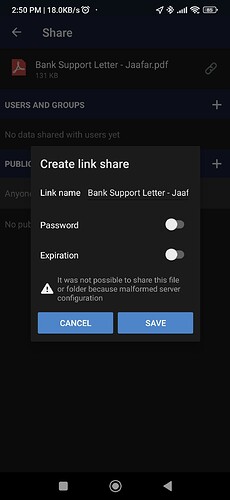Actual behaviour
Sharing on mobile [Android] not working , while sharing on web working without any issue , all it says an error message below
“It was not possible to retrieve the shares from server
because malformed server configuration”
Steps to reproduce
- Open Android owncloud client
- Select file and click on sharing icon
- Showing an error “It was not possible to retrieve the shares from server
because malformed server configuration”
Environment data
Android version:11
Device model: xiaomi - Mi Note 10
Stock or customized system: Stock
ownCloud app version: v3.0.2
ownCloud server version:10.11.0
Logs
Web server error log
Nothing shows on the web server log
ownCloud log (data/owncloud.log)
Nothing shows
Any help to solve it !