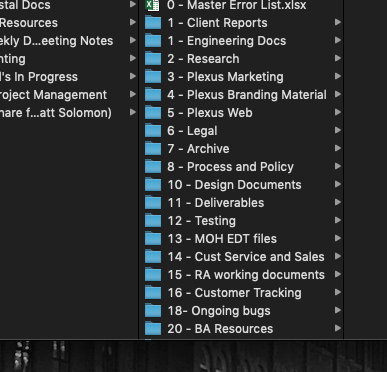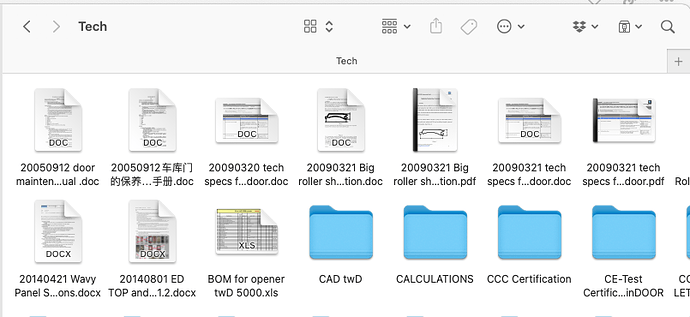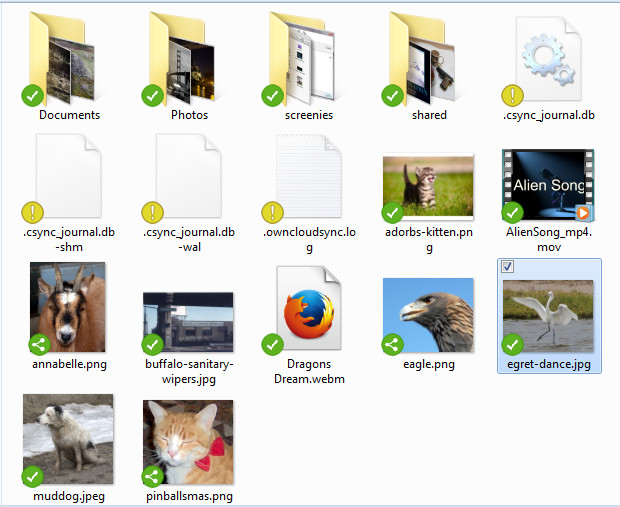Gordon
January 24, 2019, 6:50pm
1
1.Start ownCloud
Sync icons should appear in Finder beside each folder (green/yellow/red)
No sync icons appear in Finder
Server version 10.0.10
OS 10.14.13
ownCloud 2.4.3
Sync icons not showing in finder. Can’t update ownCloud due to known crashing issue (was on 2.5.x, went back to 2.4.3).
After going back to 2.4.3 yesterday, sync icons were showing but have disappeared today. Have other users on 2.4.3 and sync icons are showing.
Sounds like a known issue in macOS 10.14 Mojave. Probably other users run 10.13 or before.
Try Finder restart ==> overlay icons should be back
Restart the computer ==> overlay icons gone
Crash is fixed in the 2.5.2 rc2 . Final release soon…
2 Likes
I’ve experienced this issue today as well, after running software update on OS X last night. OS X 10.14.3. Relaunching Finder fixed it, but isn’t a fix.
Fix in the 2.5.4 that will be released soon. You can verify with the 2.5.4 daily pre-release builds:https://download.owncloud.com/desktop/daily/?C=M;O=D
1 Like
After running software update on OS X last night. OS X 10.14.3. Relaunching Finder fixed it, but isn’t a fix. vidmate
@Blaine844 what is the exact problem you have now? 2.5.4 version? could you post your steps to reproduce?
Am running MacOS Big Sur 11.6
restarting, reisntalling, etc. all tried. But still cannot see the synching status next to files / folders in Finder.
The missing status icons have been missing for quite some time (months / years)…Current behaviour: No status Icons are visible:
Expected behaviour: Status Icons visible like this:
Source of above image: Using the Synchronization Client :: ownCloud Documentation
–JPC
1 Like
DirkF
October 31, 2021, 1:57pm
8
Same here. I have two Macs which sync perfectly, but on Mac does show the icons (and the context menu items), the other one doesn’t. Both are on macOS 11.6.1, but it started before the update from 10.15.
sndbbbl
December 15, 2021, 5:23pm
9
Is there any solution to this issue?
New MacOS MONTEREY … still not working properly…
I realized that after fresh set-up of MacOS, the status icons are there for a while, but disappear after several days. And then they remain gone.
Other programs (DropBox, BOXCRYPTOR, etc.) show their status icons perfectly.
Any solution to this?
Thank you,
JPC
sndbbbl
December 15, 2021, 5:32pm
10
I found a way to (temporarily?) fix it:
→ System Preferences
There you should find the ownCloud Extensions (among others)
The box next to ownCloud has to be “checked” in general.
Uncheck it, and check it again.
That should bring the status icons back.
sndbbbl
November 7, 2022, 8:01pm
11
Now in MacOS Venture 13.0, the status icons are gone completely… anybody aware of a fix?