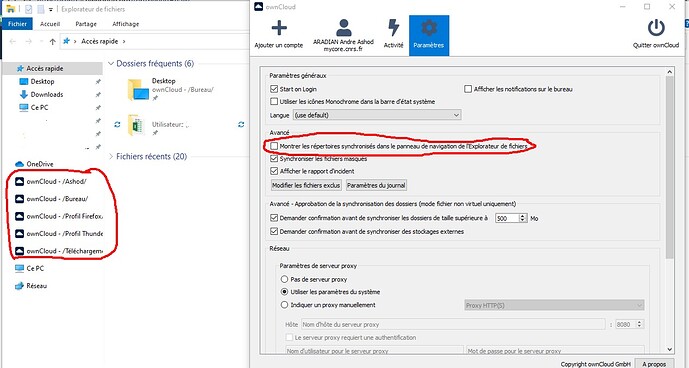Hello,
I am a user of the ownCloud client on my Windows 10 PC.
Expected behaviour
When unchecking the “show synced files in Explorer pane” box in ownCloud client options, the folders should not show anymore in the Explorer pane.
Actual behaviour
the folders still appear. I closed/restarted the owncloud client, the Explorer, the PC, in all possible order but to no avail.
I also tried to change some registerkeys according to the FAQ on removing the ownCloud client (sorry not allowed to put the link here apparently), but the registry says it cannot change the value to 0 (plus there are many instances of the System.IsPinnedToNameSpaceTreekey and I am not sure which one belong or not to ownCloud).
Please note that I am a not an expert or sysadmin, just a standard user of the tool with limited understanding of IT-related thing ![]()
Client configuration
Client version: 3.2.1 10355
Operating system: Windows 10