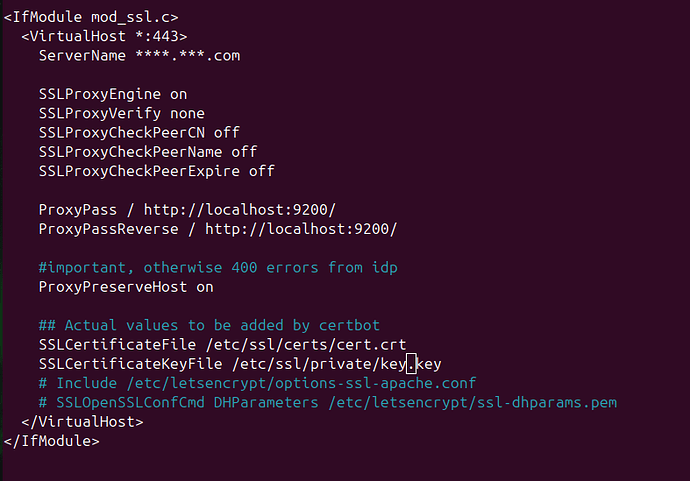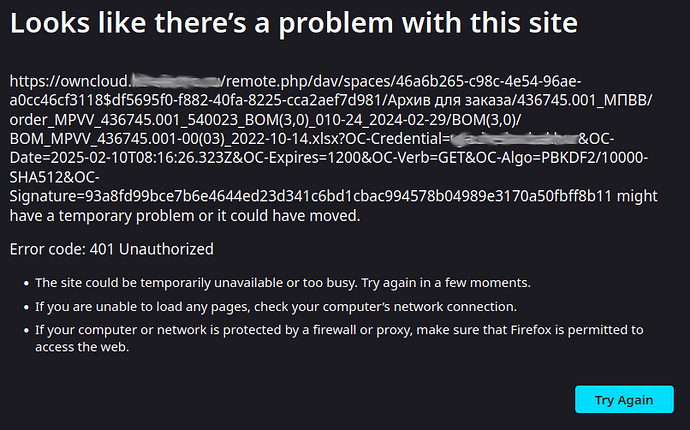i’m running infinite scale 6.0
when i try to download files from my personal space – photo. i got a message saying ‘This file wasn’t available on site’. When i click further, it told me ‘Try to sign in to the site and download again’. I’m already signed in. What could be wrong ? I was running the previous 5.X version and i did not have this error.
Which Identity Provider are you using?
Default identity provider. This is a simple setup out of the box.
The files are uploaded to the space folder via owncloud apps on my phone to sync with my phone’s photo folder. But when i login via web browser on my pc, view the photos and try to download the photo to my pc, i get that error.
If multiple selection and downloaded as zip, it is successful. But if i try to download the individual file, i will get the error. Strange.
That’s strange! Infinite Scale can be finicky sometimes. Have you tried restarting the ownCloud container or service? It might just need a nudge to refresh things.
Since this is my own installation, so i have the luxury to reinstall everything again. Still the same. Single file download still will give this error. This is the error that i got from the log file:
{“level”:“error”,“service”:“proxy”,“error”:“signature mismatch: expected ff89f1fb70a517a9769492cc4c156c50081cf299962290e43d4df76730e87958 != actual b588ca4d362f4498820bbc305a9f74cf3abde88f7ab49985b7578fa196e7e86b”,“authenticator”:“signed_url”,“path”:“/remote.php/dav/spaces/427f5037-cead-4d34-bd5e-ddbf9ddb4078$abb05cf8-8b88-4da8-b598-11b2180aff22/Photo/Photo-2024-07-05-16-06-18_4522.JPG”,“url”:“/remote.php/dav/spaces/427f5037-cead-4d34-bd5e-ddbf9ddb4078$abb05cf8-8b88-4da8-b598-11b2180aff22/Photo/Photo-2024-07-05-16-06-18_4522.JPG?OC-Credential=lee&OC-Date=2024-07-10T00%3A51%3A03.442Z&OC-Expires=1200&OC-Verb=GET&OC-Algo=PBKDF2%2F10000-SHA512&OC-Signature=b588ca4d362f4498820bbc305a9f74cf3abde88f7ab49985b7578fa196e7e86b”,“time”:“2024-07-10T08:51:05+08:00”,“message”:“Could not get user by claim”}
The weird thing is, multiple file download as a zip works fine. Only a single file download will give me an error.
Any resolution for your issue? I have exactly the same problem and I don’t want to reinstall OCIS from scratch. It seems to be related to signature mismatch, but how to fix this mismatch?
By the way, I found a workaround: copy the link to the file (form context menu), open it in a new tab, and then you’ll be able to download it.
Unfortunately no. Still got the same problem even after i reinstall everything from scratch. No asisstance so far to pin point the problem.
It is kind of weird … if you multiple download file as a zip it works. but as single file download it will give you the error.
I’ve been running with this error until now. You can still download the file using right click ![]() but not using the download function.
but not using the download function.
My installation also very simple and minimal. Infinite scale with proxy in front to access. OCIS ver is 5.0.5. Previously i was running 6.X rolling version when i first encounter the problem. Then i went back to 5.0.5.
Hi,
Yes, it is quite unusual. My installation was also very straightforward; I followed the instructions from https://doc.owncloud.com/ocis/next/depl-examples/bare-metal.html. I was hesitant to reinstall from scratch,
but now it seems that it wouldn’t have made a difference. It appears to be a bug.
here what I am getting in log file:
{
“level”: “error”,
“service”: “proxy”,
“error”: “signature mismatch: expected 9c21559ae720e16e8b99ff5c98a4ba5e186040051d3643aef32a9fc93a558b5f != actual 3a019ab7f21956780d8e4cb0eda8c89f51472e941385b5e194d5f51cff4ce5b6”,
“authenticator”: “signed_url”,
“path”: “/remote.php/dav/spaces/2527fddb-0e6e-4b32-963e-cb9c8c43ba54$afe71af0-3bab-4b21-9030-208b34907837/ibis3/google_ads/3WGL.gif”,
“url”: “/remote.php/dav/spaces/2527fddb-0e6e-4b32-963e-cb9c8c43ba54$afe71af0-3bab-4b21-9030-208b34907837/ibis3/google_ads/3WGL.gif?OC-Credential=jacek&OC-Date=2024-08-12T01%3A25%3A14.015Z&OC-Expires=1200&OC-Verb=GET&OC-Algo=PBKDF2%2F10000-SHA512&OC-Signature=3a019ab7f21956780d8e4cb0eda8c89f51472e941385b5e194d5f51cff4ce5b6”,
“time”: “2024-08-11T18:25:14-07:00”,
“message”: “Could not get user by claim”
}
I switched to using Nginx as my reverse proxy, and everything functions correctly when OCIS is set up on the standard port (443). However, my second server uses a non-standard port, and I encounter a bug where the login page displays a 400 error when hosted on this non-standard port (#7563). It seems like the issue might be related to the reverse proxy configuration. I’m out of ideas on how to resolve it.
i’m using apache proxy running on non standard 443 … no issue. so it could be your configuration.
Probably. Could you please share your reverse Apache proxy setup for OCIS?
Hello,
I have the same problem as above. I cannot download the files on the personal storage (tested with multiple users). It tells me “authorization required” when I’m on Microsoft EDGE and “The file wasn’t available on the site” on Google CHROME
Although when I share the folder with a public link and I access to the files with the public link, I can download it without errors.
I checked on the logs I got this when I try to download the file when I’m logged in in OCIS :
“level”:“error”,“service”:“proxy”,“error”:“signature mismatch: expected 641cce30bf85857ba1bb40daaf752efa5ff11c4ccdd8154cd953c7bc045afcb7 != actual 7389a2c93fe30bf094c98115fe0a3ca11924010315c291f50dd3fa13964af78b”,“authenticator”:“signed_url”,“path”:“PATH”,“url”:“Other PATH”,“time”:“2024-09-13T12:00:57+02:00”,“message”:“Could not get user by claim”
I cannot find anything related to this error except this topic.
I just update my OCIS version to 5.0.7 (it didn’t work before the update)
My Apache Proxy setup is this one :
Sorry about the screenshot. The forum kept me saying that i’m not allowed to share some link.
Thank you.
I’m also having this problem - I cannot download via web browser. However the Client and the Apps seems to work.
Example: Downloading a PDF via the webbrowser:
{
"level":"error",
"service":"proxy",
"error":"URL is expired",
"authenticator":"signed_url",
"path":"/remote.php/dav/spaces/7f6342d7-4d88-4a8f-9214-14a5836ffb61$f9b3eb2e-1cd8-472e-8dab-b6329cfcec3a/Sikkerhetsfestivalen/Tickets, 12516809.pdf",
"url":"/remote.php/dav/spaces/7f6342d7-4d88-4a8f-9214-14a5836ffb61%24f9b3eb2e-1cd8-472e-8dab-b6329cfcec3a/Sikkerhetsfestivalen/Tickets%2C%2012516809.pdf?OC-Credential=USERNAME&OC-Date=2024-09-15T13%3A47%3A02.381Z&OC-Expires=1200&OC-Verb=GET&OC-Algo=PBKDF2%2F10000-SHA512&OC-Signature=e9a790ea21e61cb22002aacb32e5640e3f4066ac5e6a5c612073552812bb6de6",
"time":"2024-09-15T15:47:02Z",
"message":"Could not get user by claim"
}
“Could not get user by claim” Seems to point me in the direction of Keycloak. So I’m going to go though and check the claims are in order.
This has been working well for the last few months. The only edit I’ve done is move from 5.0.6 to 5.0.7 docker container.
EDIT
Oh - I dual boot Linux and Windows
My Windows partition had the wrong time (2 hours wrong) - This was my solution.
The the URL was Expired with regards to the authentication provider and OCIS.
Any feedback/ progress on this? I also get the signature mismatch with single file downloads…
Everything else seems to work…
my OCIS is behind an nginx reverse proxy.
So far there is no clear solution on this. Seems like it is not important thus receive no support on this matter.
Hey,
i think it could be possible that no other users have faced such a problem. It could be also possible that not many users are yet familiar with OCIS (e.g. like me) and thus are not able to help.
I think it is important to mention that this forums is from what i know mainly a user based support forums and thus i think it could be possible that many of the users just can’t give any support for your problem.
I mention this because i have read this:
which i think sounds that it is expected that there is “official” support by the ownCloud people given here which i think is not necessarily the case.
Just to update on this:
Today, i have updated my OC server from 5.0.8 to rolling version 6.6.1 and it seems like the error “file wasn’t available on site” has disappear.
Hope that helps.
Hi. Confirm the issue.
OCIS 7.0.1 The trouble belonged not to all files but some of them. At the same time I can open those files in Onlyoffice. I can download multiple of them as zip archive. I can’t see difference between files I can download and files that give me error. The trick with timezone inside docker containers doesn’t work.
This topic was automatically closed 90 days after the last reply. New replies are no longer allowed.