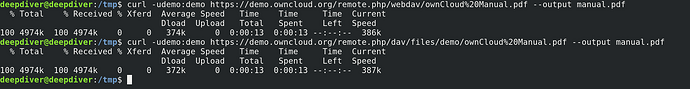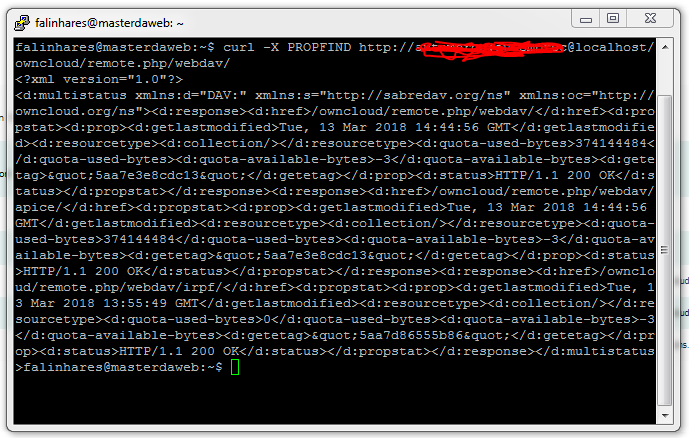I am having problems to access the Owncloud server WebDav through my browser. After I provide the address
http://IPADDRESS/owncloud/remote.php/dav/files/USERID/
I get the following message:
“This is the WebDAV interface. It can only be accessed by WebDAV clients such as the ownCloud desktop sync client.”
Steps to reproduce
- Install Owncloud 10.0.7 on a Ubuntu 16.0.4 Server
- Connect a Oncloud Desktop Client with success
- Log into the account and try o access the webdav through browser
Expected behaviour
I should be able to access the folder through the webdav with no problems
Actual behaviour
I get the message that I can only access WebDAV through a client
Answer from a PHP page with CURL to access the folder
array (size=3)
‘body’ => string ‘This is the WebDAV interface. It can only be accessed by WebDAV clients such as the ownCloud desktop sync client.’ (length=113)
‘statusCode’ => int 200
‘headers’ =>
array (size=16)
‘date’ =>
array (size=1)
0 => string ‘Fri, 09 Mar 2018 17:51:16 GMT’ (length=29)
‘server’ =>
array (size=1)
0 => string ‘Apache/2.4.18 (Ubuntu)’ (length=22)
‘set-cookie’ =>
array (size=4)
0 => string ‘oc9hihniqbzd=o9m8jlh6rr94qap0iv5rkfl8k3; path=/owncloud; HttpOnly’ (length=65)
1 => string ‘oc_sessionPassphrase=7ZRIXGLYPUJaAPgEY7hnCG29ICOq554RRh79hVx46MQfFtyu4a%2BQaELWehx3okdVHEGece2BaYnfQSdQJHEhqHIJI671Iftt2%2FYd34dY3010ywsOD6WABt5Yoa6f3jQ9; path=/owncloud; httponly’ (length=179)
2 => string ‘oc9hihniqbzd=udtindh4irlc2scekfsqnaqll5; path=/owncloud; HttpOnly’ (length=65)
3 => string ‘cookie_test=test; expires=Fri, 09-Mar-2018 18:51:17 GMT; Max-Age=3600’ (length=69)
‘expires’ =>
array (size=1)
0 => string ‘Thu, 19 Nov 1981 08:52:00 GMT’ (length=29)
‘cache-control’ =>
array (size=1)
0 => string ‘no-store, no-cache, must-revalidate, post-check=0, pre-check=0’ (length=62)
‘pragma’ =>
array (size=1)
0 => string ‘no-cache’ (length=8)
‘content-security-policy’ =>
array (size=1)
0 => string ‘default-src ‘none’;’ (length=19)
‘vary’ =>
array (size=1)
0 => string ‘Accept-Encoding’ (length=15)
‘x-content-type-options’ =>
array (size=1)
0 => string ‘nosniff’ (length=7)
‘x-xss-protection’ =>
array (size=1)
0 => string ‘1; mode=block’ (length=13)
‘x-robots-tag’ =>
array (size=1)
0 => string ‘none’ (length=4)
‘x-frame-options’ =>
array (size=1)
0 => string ‘SAMEORIGIN’ (length=10)
‘x-download-options’ =>
array (size=1)
0 => string ‘noopen’ (length=6)
‘x-permitted-cross-domain-policies’ =>
array (size=1)
0 => string ‘none’ (length=4)
‘content-length’ =>
array (size=1)
0 => string ‘113’ (length=3)
‘content-type’ =>
array (size=1)
0 => string ‘text/html; charset=UTF-8’ (length=24)
Server configuration
Operating system:
Ubuntu 16.0.4
Web server:
Apache 2
Database:
MySQL
PHP version:
5
ownCloud version: (see ownCloud admin page)
10.0.7
Updated from an older ownCloud or fresh install:
Fresh install
Where did you install ownCloud from:
PuTTY
Signing status (ownCloud 9.0 and above):
No errors have been found
The content of config/config.php:
<?php $CONFIG = array ( 'instanceid' => 'oc9hihniqbzd', 'passwordsalt' => '***', 'secret' => '***', 'trusted_domains' => array ( 0 => '54.38.164.130', 1 => 'localhost', ), 'datadirectory' => '/var/www/html/owncloud/data', 'overwrite.cli.url' => 'http://54.38.164.130/owncloud', 'dbtype' => 'mysql', 'version' => '10.0.7.2', 'dbname' => 'owncloud', 'dbhost' => 'localhost', 'dbtableprefix' => 'oc_', 'mysql.utf8mb4' => true, 'dbuser' => '***', 'dbpassword' => '***', 'logtimezone' => 'UTC', 'installed' => true, 'check_for_working_webdav' => true, 'check_for_working_htaccess' => true, 'log_type' => 'owncloud', 'logfile' => '/var/log/owncloud.log', 'loglevel' => 2, ); **List of activated apps:** Enabled: - comments: 0.3.0 - configreport: 0.1.1 - dav: 0.3.2 - federatedfilesharing: 0.3.1 - federation: 0.1.0 - files: 1.5.1 - files_external: 0.7.1 - files_sharing: 0.10.1 - files_trashbin: 0.9.1 - files_versions: 1.3.0 - files_videoplayer: 0.9.8 - firstrunwizard: 1.1 - market: 0.2.3 - notifications: 0.3.2 - provisioning_api: 0.5.0 - systemtags: 0.3.0 - templateeditor: 0.2 - updatenotification: 0.2.1 Disabled: - encryption - external - theme-example - user_external **Are you using external storage, if yes which one:** local/smb/sftp/... NO **Are you using encryption:** yes/no NO **Are you using an external user-backend, if yes which one:** LDAP/ActiveDirectory/Webdav/... NO ### Client configuration **Browser:** Chrome **Operating system:** Windows 7 ### Logs #### Web server error log #### ownCloud log (data/owncloud.log) #### Browser log