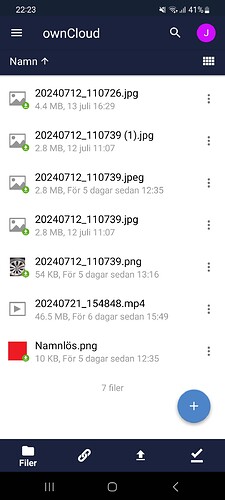Hello,
I have installed owncloud server in a docker container on a raspberry pi 5, i have googled, searched the forum and it seems i cant get the thumbnail previews to work in the list.
Docker Compose yml
Summary
"
volumes:
files:
driver: local
mysql:
driver: local
redis:
driver: local
services:
owncloud:
image: owncloud/server:${OWNCLOUD_VERSION}
container_name: owncloud_server
restart: always
ports:
- ${HTTP_PORT}:8080
depends_on:
- mariadb
- redis
environment:
- OWNCLOUD_DOMAIN=${OWNCLOUD_DOMAIN}
- OWNCLOUD_TRUSTED_DOMAINS=${OWNCLOUD_TRUSTED_DOMAINS}
- OWNCLOUD_DB_TYPE=mysql
- OWNCLOUD_DB_NAME=owncloud
- OWNCLOUD_DB_USERNAME=owncloud
- OWNCLOUD_DB_PASSWORD=owncloud
- OWNCLOUD_DB_HOST=mariadb
- OWNCLOUD_ADMIN_USERNAME=${ADMIN_USERNAME}
- OWNCLOUD_ADMIN_PASSWORD=${ADMIN_PASSWORD}
- OWNCLOUD_MYSQL_UTF8MB4=true
- OWNCLOUD_REDIS_ENABLED=true
- OWNCLOUD_REDIS_HOST=redis
- OWNCLOUD_VERSION_HIDE=true
- OWNCLOUD_DEBUG_MODE=false
- OWNCLOUD_SERVER_HOSTNAME_HIDE=true
healthcheck:
test: ["CMD", "/usr/bin/healthcheck"]
interval: 30s
timeout: 10s
retries: 5
volumes:
- files:/mnt/data
mariadb:
image: mariadb:10.6 # minimum required ownCloud version is 10.9
container_name: owncloud_mariadb
restart: always
environment:
- MYSQL_ROOT_PASSWORD=owncloud
- MYSQL_USER=owncloud
- MYSQL_PASSWORD=owncloud
- MYSQL_DATABASE=owncloud
command: [“–max-allowed-packet=128M”, “–innodb-log-file-size=64M”]
healthcheck:
test: [“CMD”, “mysqladmin”, “ping”, “-u”, “root”, “–password=owncloud”]
interval: 10s
timeout: 5s
retries: 5
volumes:
- mysql:/var/lib/mysql
redis:
image: redis:6
container_name: owncloud_redis
restart: always
command: [“–databases”, “1”]
healthcheck:
test: [“CMD”, “redis-cli”, “ping”]
interval: 10s
timeout: 5s
retries: 5
volumes:
- redis:/data
"
Steps to reproduce
Tried to upload different image types and sizes.
Expected behaviour
All images show a small preview thumbnail in the list view
Actual behaviour
The thumbnail preview shows a generic image for all images in browser and bigger images in android app
On Android APP
Seems the bigger image sizes cant produce a thumbnail preview in the list.
In browser:
No thumbnail previews at all produced in the listview
Server configuration
- Client: Docker Engine - Community
Version: 27.1.1
API version: 1.46 - Owncloud version 10.14
Operating system:
Raspberry Pi 5, Debian GNU/Linux 12 (bookworm)
Login as admin user into your ownCloud and access
http://example.com/index.php/settings/integrity/failed
paste the results into https://gist.github.com/ and puth the link here.
says: “No errors have been found.”
The content of config/config.php:
Summary
<?php $CONFIG = array ( 'apps_paths' => array ( 0 => array ( 'path' => '/var/www/owncloud/apps', 'url' => '/apps', 'writable' => false, ), 1 => array ( 'path' => '/var/www/owncloud/custom', 'url' => '/custom', 'writable' => true, ), ), 'trusted_domains' => array ( 0 => 'localhost', 1 => '192.168.1.1', 2 => 'XXXXXX.XXXXX', ), 'datadirectory' => '/mnt/data/files', 'dbtype' => 'mysql', 'dbhost' => 'mariadb:3306', 'dbname' => 'owncloud', 'dbuser' => 'owncloud', 'dbpassword' => 'owncloud', 'dbtableprefix' => 'oc_', 'log_type' => 'owncloud', 'supportedDatabases' => array ( 0 => 'sqlite', 1 => 'mysql', 2 => 'pgsql', ), 'upgrade.disable-web' => true, 'default_language' => 'en', 'overwrite.cli.url' => 'http://192.168.1.42:8080/', 'htaccess.RewriteBase' => '/', 'logfile' => '/mnt/data/files/owncloud.log', 'memcache.local' => '\\OC\\Memcache\\APCu', 'mysql.utf8mb4' => true, 'filelocking.enabled' => true, 'memcache.distributed' => '\\OC\\Memcache\\Redis', 'memcache.locking' => '\\OC\\Memcache\\Redis', 'redis' => array ( 'host' => 'redis', 'port' => '6379', ), 'passwordsalt' => 'ZKNBTwCjwgRtNlkQX2vywas8HCTtdI', 'secret' => 'MF3jTnKy8+1Ldax5brIhlndofYc4PDt0J0YOKG/7F4bJgP46', 'version' => '10.14.0.3', 'allow_user_to_change_mail_address' => '', 'logtimezone' => 'UTC', 'installed' => true, 'instanceid' => 'ockzhu36wi5k', 'loglevel' => 0, 'version.hide' => true, 'maintenance' => false, 'mail_domain' => 'hotmail.com', 'mail_from_address' => 'julienn25', 'mail_smtpmode' => 'smtp', 'enable_previews' => 'true', 'preview_max_dimensions' => '6016x6016', 'preview' => array( 'max_dimensions' => '6016x6016', ), );Are you using external storage, if yes which one: local/smb/sftp/…
no
Are you using encryption: yes/no
no
Are you using an external user-backend, if yes which one: LDAP/ActiveDirectory/Webdav/…
no
Client configuration
Browser:
Firefox /Chrome / Android
Operating system:
Windows 10
Are there any more settings i need to change somewhere to make this work?
Should i install OwnCloud in any other way to make it work? (please provide a guide if so)
If you need anything more to help me figure it out please tell me