This assumption is IMHO somewhat weak, not to say wrong.
From the docs:
Users are allowed to log into ownCloud only when they point their browsers to a URL that is listed in the trusted_domains setting.
This assumption is IMHO somewhat weak, not to say wrong.
From the docs:
Users are allowed to log into ownCloud only when they point their browsers to a URL that is listed in the trusted_domains setting.
First i am not sure was not clear to you ,
Second i am saying the same thing you said .
I pers0onally why i said imo think is wrong to allow external ip to log in . As hackers is the first thing they find out .
Now what do you have issues with .
If you want to pm is fine
Perhaps there is a language barrier here for you .
I truly don’t understand your question
@chacho Please just forget it! 
Using the exactly same URL, this is indeed very strange.
Thank You Sir.
I will enter the IP’s manually for the systems I want to use owncloud.
Thank You Team and everyone for their valuable support.
Chears,
Simar Preet Singh
Wow, It is incredible that I have been trying to solve this problem all day and I have not been able to!
My current scenario:
Inside my LAN all works fine, but when I tried to reach it from the internet: “You are accessing the server from an untrusted domain…”
why!? If I already put my public IP in the config.php 
'trusted_domains' =>
array (
0 => ' 192.168.1.66', # Private IP
1 => '89.xxx.xx.xxx', # Public IP,
),
Very active community here!
You should not edit the config.php file directly while using the container, and use the available environment variables instead. In case of the trusted domains, this would be OWNCLOUD_TRUSTED_DOMAINS=localhost,192.168.1.66,89.xxx.xx.xxx keep in mind it needs to be a comma-separated list without spaces.
If that still don’t work, please provide the content of your owncloud logfile.
The Managing Trusted Domains section of Migrating to a Different Server, which is what is linked to when you get the error described in this thread, includes the following:
All URLs used to access your ownCloud server must be white-listed in your
config.phpfile, under thetrusted_domainssetting. Users are allowed to log into ownCloud only when they point their browsers to a URL that is listed in thetrusted_domainssetting.
Might want to get that updated. It even gives an example of how to update config.php.
Could you make a sugestion, what exactly needs an update?
I’ve made a PR to that page today, but I am not sure, if that includes what you had in mind.
How to configure trusted domains depends on the deployment method. For the container env vars are required for host based setups, changes need to be added to the config.php file. (All) error messages and hints in ownCloud (this does not only affect the trusted domains message) assume a host based deployment, as ownCloud Core itself is of course not aware of the used deployment method.
Not sure if you really want to go that path, but that’s up to the engineering team.
It would be ideal if the warning dialogue when accessing from a non-trusted domain highlighted the possibility of needing to set environment variables instead of the php config. It’s not like the documentation doesn’t exist for docker, but the docker container doesn’t know it’s a container and send you to the docker documentation instead - leading to possible confusion. You could also potentially just replace the page that appears when you access from a non-trusted domain in the docker image, specifically.
Here I am again, at that time I didn’t realize that you had responded to me. I already edited the docker compose file.
And this is the result:
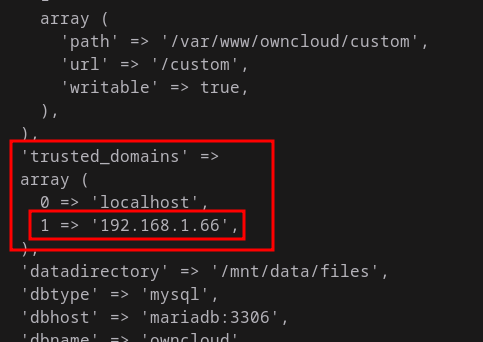
What exactly is the log file because I saw several?
Thank for your help.
I do not use docker, but find it strange, that you have two ‘environment’ sections in your file.
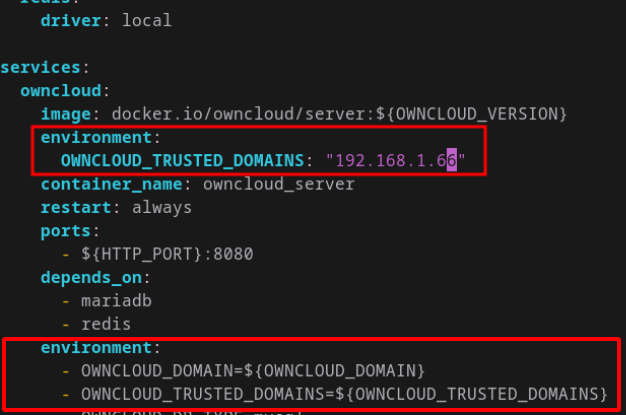
Hello alfredb,
Thank you for bringing this to my attention. I’ve reviewed the Docker file and identified that error in its configuration. This has since been corrected.
Upon further investigation, I discovered the root of the problem was linked to my use of podman command.
When deploying with Podman, it failed to recognize the specified configuration, limiting it to ‘localhost’ only. However, after transitioning to Docker for installation, everything operated smoothly and I was able to access the server via the trusted domains.
I would like to know what is the problem with podman-compose deployment ![]()