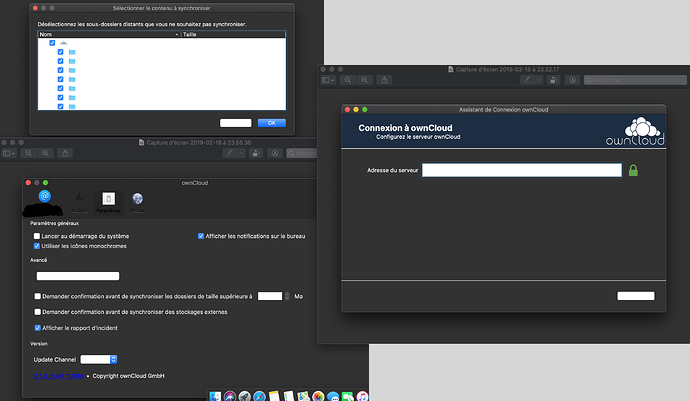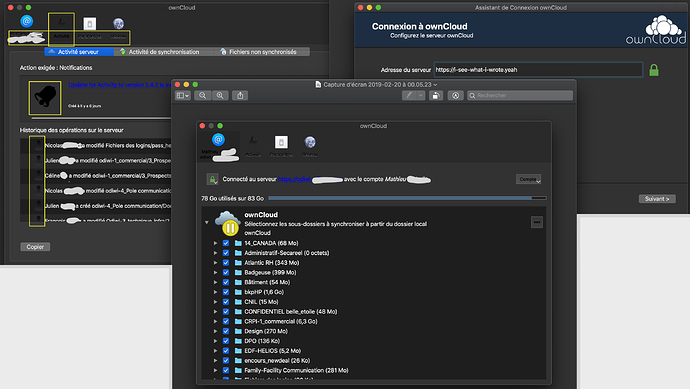matll42
February 18, 2019, 11:26pm
1
I expect to see the text of visual elements on all application screens.
Actually on a dark OS theme (new in Mojave), all “defaults” buttons have a white/grey background with the same color as text. It happens in Buttons, trees, textbox…
Configure Dark Theme in macOS (Settings, Appearance, Dark)
Launch any screen of the application
all inputs are unreadable
Operating system: Ubuntu 16.04.5 LTS 64 bits
Web server: Apache 2
Database: PostgreSQL
PHP version:
ownCloud version: 10.0.10.4
Client version: 2.5.3 (build 11290)
Operating system: macOS Mojave 10.14.3
OS language: French
Installation path of client: default for pkg
There is an issue for this:https://github.com/owncloud/client/issues/7043
The team is working on a 2.5.4 release with Qt 5.12.x. You can already download a pre-release build here:https://download.owncloud.com/desktop/daily/?C=M;O=D
Could you test and provide feedback?
2 Likes
matll42
February 19, 2019, 11:16pm
3
Yes, that’s much better, thanks for your quick answer, I didn’t think to watch GitHub issues as I didn’t find any similar here.
But there some black over dark that is a little hard to read and server link in blue is too flashy (as extension update link)
I try both 2.5.4 and 2.6.0 and that’s the same (for colors)
PS : 1 fils limitation for newbie is a little annoying, I need to make a collage.
1 Like
Thanks for testing. The bugs come from the Qt framework we’re using. We plan to disable dark mode in 2.5.4 and wait for the fixes in the Qt framework.
You can follow the progress in the GitHub issue…
1 Like