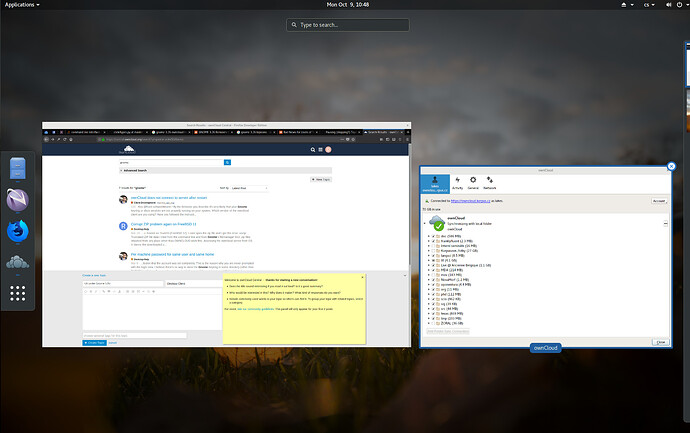Gnome has been steadily moving away from system tray icons: the legacy tray has recently been removed, the APIs for creating alternative system trays are underdocumented and headed for removal, so these alternatives are quickly losing steam.
Meanwhile, without a systray status icon to hide under, the ownCloud desktop client window has to stay open all the time, which means it adds clutter to the activities overview:
The only solution I can currently think of is moving ownCloud to a separate workspace. The problem being – out of sight, out of mind: I could easily fail to notice if ownCloud stops syncing for some reason, as sometimes happens.
Are there any other workarounds that fellow Gnome users are using to tuck away ownCloud’s client window when it’s not needed? And are you aware of any plans for modifying the UI going forward, with the issues described above in mind, since the Gnome team’s message clearly is that the systray is a thing of the past? Or is it too early (especially considering other platforms still support a systray) to even start a discussion on this?
Thanks for any feedback ![]()