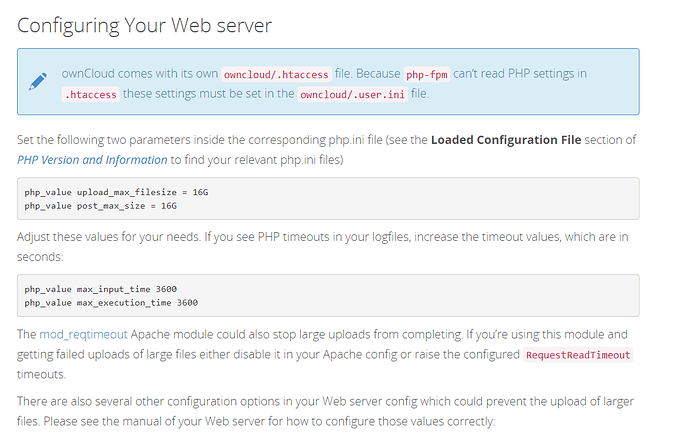In the doc they say there will be these variable to change : php_value max_input_time 3600
php_value max_execution_time 3600.
But when a check they are not there, what should I do to change the time ?
Here whats inside the file :
upload_max_filesize=50G
post_max_size=50G
memory_limit=512M
mbstring.func_overload=0
always_populate_raw_post_data=-1
default_charset=‘UTF-8’
output_buffering=0
Link to documentation : https://doc.owncloud.org/server/9.0/admin_manual/configuration_files/big_file_upload_configuration.html
Are you using ownCloud server version 9? If yes I would strongly recommend to upgrade.
Just add the line, otherwise adjust your php.ini directly, the location of which is dependent on the distribution you’re using.
When done make sure to check the changes have been applied by checking phpinfo() for example.
1 Like
I am using version 10.5.0, so I just add both line in the .user.ini and it should work ? I tried it and it did not work
Yes, if your webserver and PHP is set up accordingly it should work, otherwise I’d recommend to adjust the php.ini for mod-php/php-fpm.
https://www.php.net/manual/en/configuration.file.per-user.php
1 Like