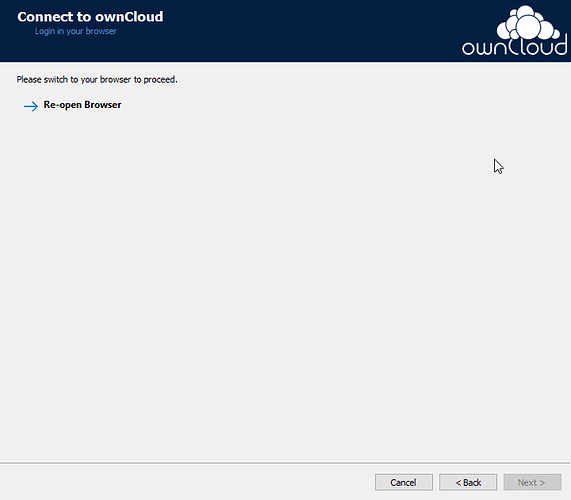Hello
I have installed a owncloud-client on Windows 10 and i have been using it no problem for a long time.
When i was originally setting up the client there used to be a login page inside the native app where i have entered server address, username and password and everything worked without problems for years. Recently i had managed to lock myself out because of brute force protection and i entered wrong password too many times. I had manually loged out myself in the desktop client. Cleared the database as it is currently not possible to whitelist my IP or to have an occ command to unban myself. I have to go to database and do it manually. However once i did it i was able to log in through web ui but not with the desktop client.
Client popups a browser window there, it asks for me to log in, i enter my correct login credentials. log in through web ui and nothing happends. Desktop client behaves as if nothing has happened at all and still demands user to log in.
I had this exact issue with ubuntu client - i had a topic opened in january where i was asked to test to connect to a demo owncloud server and it was able to connect. Maybe one important info is that im using cloudflare reverse proxy. I think there might be some issue on the cloudflare side - some filtering or something.
I have a feeling that some header or something is not provided back by browser after authentication back to the native desktop client. I would like to debug this issue but i would need to know what is the authentication process from the point of native desktop app? What does it expect back from the browser? How does the native desktop client evaluate that user has successfully authenticated?
Additionally i have noticed an error on login page in the console:
I would be glad if anybody would provide me any usefull info to push me in the right direction to resolve the issue…
Thank you!
Expected behaviour
After web browser log in i expect to see native desktop client to behave as logged in…
Actual behaviour
After web-ui login native desktop client is still asking for browser login.
Server configuration
Operating system: Debian 10
Web server: Apache
Database: Mysql
PHP version: 7.4
ownCloud version: 10.9.1
Storage backend (external storage): none
Client configuration
Client version: 2.11.1
Operating system: Windows 10
OS language: English