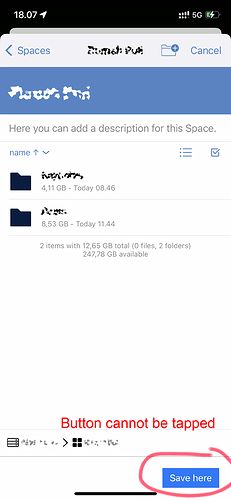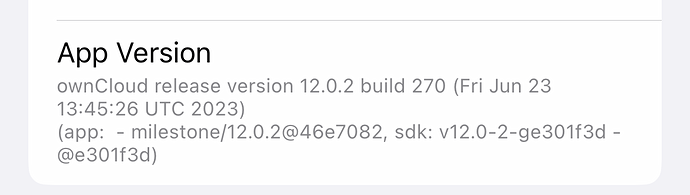The “Send To” option for ownCloud 12.0.2 build 270 in iOS doesn’t work for any Space… only uploads to Personal work. The “Save Here” button for Spaces is offset and cannot be tapped. The only way to upload to a Space with ownCloud release version 12.0.2 build 270 is to save the file somewhere on the iPhone, go into the ownCloud app itself and add the file from there. Or else “Send To” Personal and then move it to the proper Space after.
“Send To” for Personal:
“Send To” for a Space:
App version details: