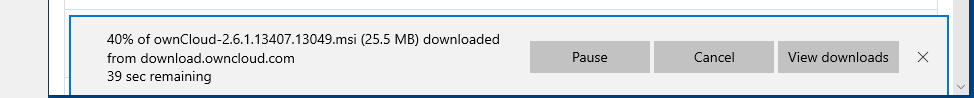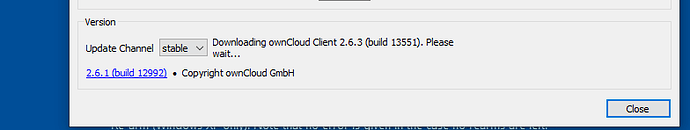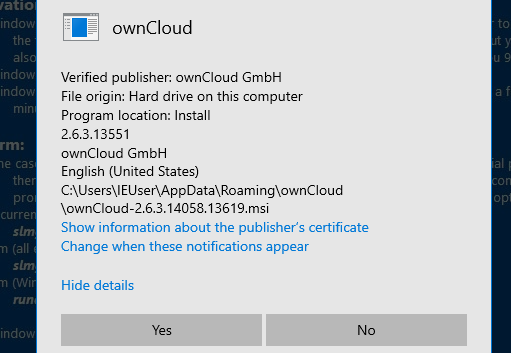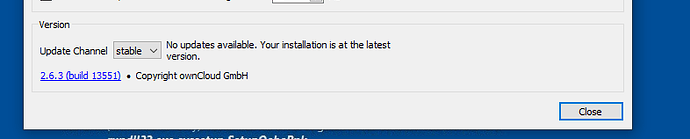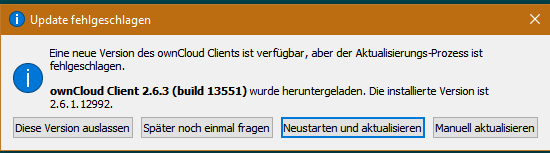Hi,
under Windows 10 Enterprise (German localisation) I try to update from 2.6.1 (build 12992) to 2.6.3 (14058.13619). Update starts, but stopps every time with a dialog to retry or to update manually.
Updating manually doesn’t really work because it only offers the options “Change, Repair and Remove”.
I had tested the update earlier, and noticed nothing wrong.
Doing it again in a Windows 10 Entrprise Evaluation Build 17763.rs5_release.180914-1434
With all up to date online patches it can find:
First install 2.6.1
Then reboot or restart a few times, until the 2.6.1 detects the available online update:
Agree to installing:
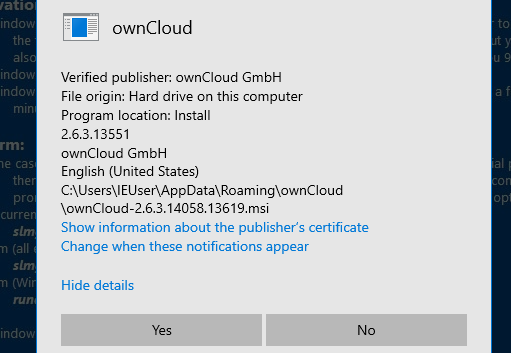
And there it is:
The version numbers exactly match, what you reported. Hmm. Not reproducable here.
Can you get a more detailled log file?
2 Likes
Hi Jürgen,
sorry for my late response!
I exactly followed the steps above but even after a reboot the update process ‘Reboot and update’ always runs into the same loop:
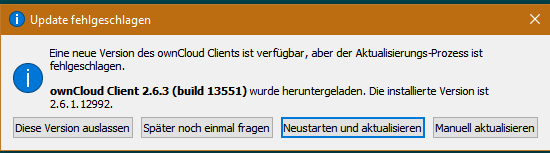
Trying it manually leads to the above mentioned option “Change, Repair and Remove”.
So far I want to avoid a clean reinstall because then again thousands (!) of files have to be resynchronized.
Any other idea?
Thanks in advance