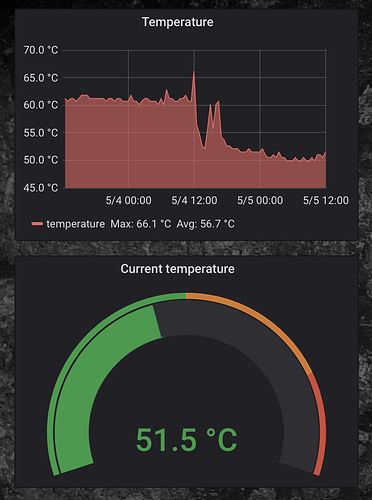Steps to reproduce
- Update to 10.4.1.3
Expected behaviour
No change in temperature
Actual behaviour
Instandly temperature of Raspberry Pi increase with 10 degrees
Server configuration
Raspbian 9.11 - Raspberry Pi 3B+
Apache
10.1.44-MariaDB-0+deb9u1 -
7.3.17-1+0~20200419.57+debian9~1.gbp0fda17
10.4.1.3
Upgraded
Installer
Signing status (ownCloud 9.0 and above):
No errors have been found.
The content of config/config.php:
"config": {
"instanceid": "oco5n7beo5lm",
"passwordsalt": "***REMOVED SENSITIVE VALUE***",
"secret": "***REMOVED SENSITIVE VALUE***",
"trusted_domains": [
"***REMOVED SENSITIVE VALUE***"
],
"datadirectory": "***REMOVED SENSITIVE VALUE***",
"overwrite.cli.url": "***REMOVED SENSITIVE VALUE***",
"dbtype": "mysql",
"version": "10.4.1.3",
"dbname": "cloud",
"dbhost": "localhost",
"dbtableprefix": "oc_",
"dbuser": "***REMOVED SENSITIVE VALUE***",
"dbpassword": "***REMOVED SENSITIVE VALUE***",
"logtimezone": "UTC",
"installed": true,
"enable_previews": true,
"memcache.local": "\\OC\\Memcache\\Redis",
"memcache.locking": "\\OC\\Memcache\\Redis",
"memcache.distributed": "\\OC\\Memcache\\Redis",
"redis": {
"host": "localhost",
"port": 6379,
"timeout": 0,
"dbindex": 1
},
"mail_domain": "***REMOVED SENSITIVE VALUE***",
"mail_from_address": "***REMOVED SENSITIVE VALUE***",
"mail_smtpmode": "php",
"loglevel": 2,
"maintenance": false,
"theme": "",
"singleuser": false,
"updater.secret": "***REMOVED SENSITIVE VALUE***"
},
List of activated apps:
Enabled:
- audioplayer: 2.8.4
- brute_force_protection: 1.0.1
- calendar: 1.6.4
- comments: 0.3.0
- configreport: 0.2.0
- contacts: 1.5.5
- dav: 0.5.0
- federatedfilesharing: 0.5.0
- federation: 0.1.0
- files: 1.5.2
- files_external: 0.7.1
- files_external_dropbox: 1.2.0
- files_mediaviewer: 1.0.2
- files_pdfviewer: 0.11.1
- files_sharing: 0.12.0
- files_texteditor: 2.3.0
- files_trashbin: 0.9.1
- files_versions: 1.3.0
- files_videoplayer: 0.10.1
- firstrunwizard: 1.2.0
- gallery: 16.1.1
- market: 0.5.0
- notes: 2.0.6
- notifications: 0.5.0
- provisioning_api: 0.5.0
- qownnotesapi: 19.1.0
- systemtags: 0.3.0
- twofactor_totp: 0.6.1
- updatenotification: 0.2.1
Disabled:
- encryption
- external
- user_external