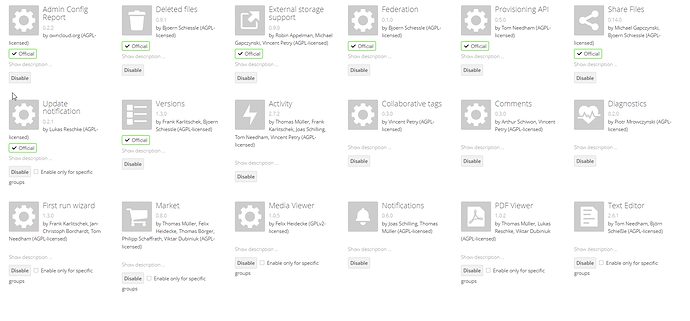I’m going to start this by saying I have my Databases stored in docker volumes and this is all in the docs listed Docker install. I have moved the mapped data volume from one drive to another. I then changed the mapping in docker-compose but now users do not have files on OwnCloud. I had to change the default admin user from my past one “jack” to “admin” because it was claiming the user already existed. Seemed to point to the server thinking it is not installed based on some quick research.
How can I give users their files back??
Steps to reproduce
- Shutdown owncloud
- Move data path to new location
- Check if users have files
Expected behaviour
I would expect files to show that are in the users subfolder in the data path
Actual behaviour
Files exist in the file system and I can visually see them in ‘ls’ but I am unable to see them in OwnCloud.
Server configuration
Operating system: Ubuntu 22.04.4 LTS
Web server: Docker install
Database: MySQL x Redis
PHP version: not sure
ownCloud version: 10.14.0.3
Where did you install ownCloud from: Official docs for docker install
Signing status (ownCloud 9.0 and above): Using Argo Tunnel with CF
Was unable to provide config file as it was too long as I wasn’t able to provide a pastebin link
List of activated apps:
Are you using external storage, if yes which one: no
Are you using encryption: no
Are you using an external user-backend, if yes which one: no
Client configuration
Browser: Google Chrome
Operating system: Windows 11
Logs
Web server error log
Dosen’t apply (docker)
ownCloud log (data/owncloud.log)
Cannot find at that location.
Browser log
Dosen’t apply