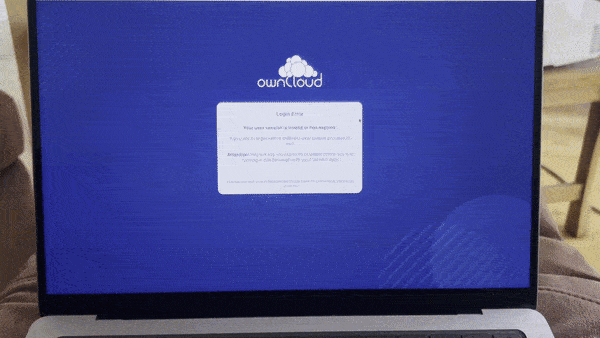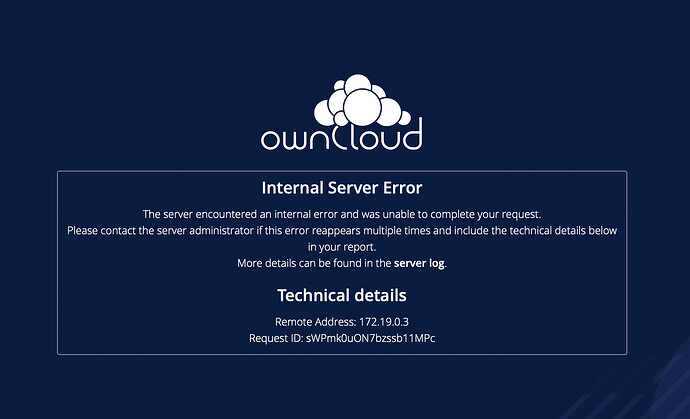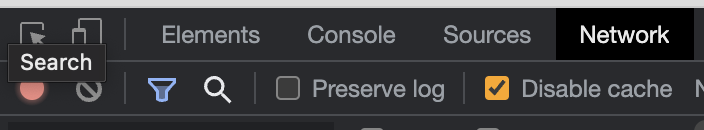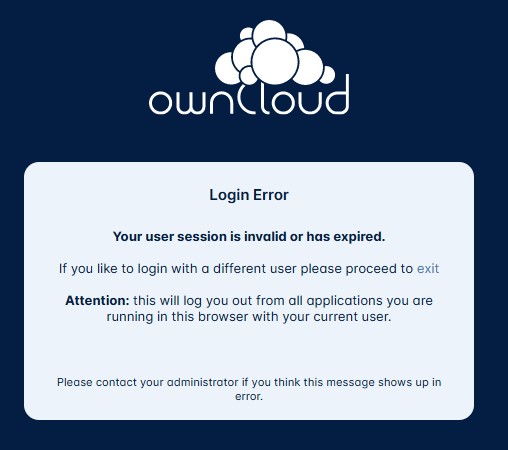Thanks - I’ve run this!
I am running it in the official Docker container. In the root (/var/www/owncloud) apps directory there is one, and also one in /mnt/data - which is mapped from the host. I have moved that one out and at least the infinite redirect loop has stopped, and I now get this (which is what was popping up before during the loop):
I have this in the browser console for that page:
Font Awesome Free 6.1.1 by @fontawesome - https://fontawesome.com
License - https://fontawesome.com/license/free (Icons: CC BY 4.0, Fonts: SIL OFL 1.1, Code: MIT License)
Copyright 2022 Fonticons, Inc.
vendor-e2ecbc23.js:113:49553
The resource from “https://***REDACTED***/index.php/apps/web/index.html” was blocked due to MIME type (“text/html”) mismatch (X-Content-Type-Options: nosniff). index.html
Failed to load theme 'https://***REDACTED***/themes/owncloud/theme.json' is not a valid json file, using default theme. web-runtime-49189e35.js:1:91343
Invalid query, please check the syntax. API specifications are here: http://www.freedesktop.org/wiki/Specifications/open-collaboration-services. DEBUG OUTPUT:
useClientService-0039200a.js:1:107908
initializeContext https://***REDACTED***/index.php/apps/web/js/chunks/useClientService-0039200a.js:1
user unloaded… useClientService-0039200a.js:1:107286
This returns ‘ok’ and status ‘100’ with my user name so looks like it’s working to me. (FYI trying v2.php also works but returns status ‘200’ instead.)
From the redirection - also the case in the older thread (linked at the top) I get a lot of these in the browser console:
Invalid query, please check the syntax. API specifications are here: http://www.freedesktop.org/wiki/Specifications/open-collaboration-services
I also get this, which is weird because that’s what it’s supposed to be according to this:
Failed to load theme 'https://***REDACTED***/themes/owncloud/theme.json' is not a valid json file, using default theme. web-runtime-49189e35.js:1:91343
My config.json is this:
{
"server" : "https://***REDACTED***",
"theme": "https://***REDACTED***/themes/owncloud/theme.json",
"auth": {
"clientId": "***REDACTED***",
"url": "https://***REDACTED***/index.php/apps/oauth2/api/v1/token",
"authUrl": "https://***REDACTED***/index.php/apps/oauth2/authorize",
"logoutUrl": "https://***REDACTED***/index.php/logout"
},
"apps" : [
"files",
"preview",
"draw-io"
],
"applications" : [
{
"title": {
"en": "Classic Design"
},
"icon": "swap-box",
"url": "https://***REDACTED***/index.php/apps/files"
},
{
"icon": "settings-4",
"menu": "user",
"target": "_self",
"title": {
"en": "Settings"
},
"url": "https://***REDACTED***/index.php/settings/personal"
}
]
}
What I haven’t seen before in the console logs is this:
Uncaught (in promise) Error: Redirected when going from "/access-denied" to "/files/spaces/personal" via a navigation guard.