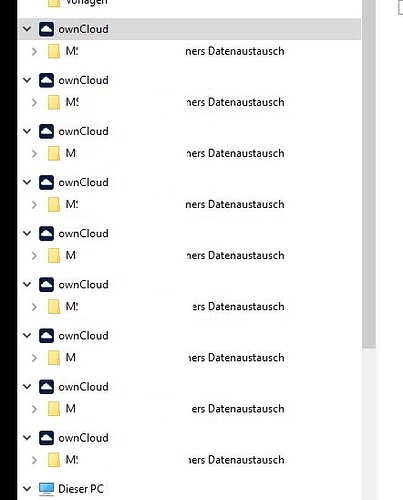Hello everybody,
we are using 9 Windows Terminalserver. I have about 8 people that are working with the owncloud app the share documents with a client.
The (visual) problem is for these 9 people that they get 9 seperat owncloud entries in Windows Explorer, please see attached file.
Is there any way to clean this up? I would be nice to have only 1 owncloud entry available. Those 9 entries seem to pop up from every login the user makes on each terminalserver.
Expected behaviour
1 folder (owncloud) in windows explorer
Actual behaviour
9 folders (owncloud) in windows explorer (1 for each t-server)
Steps to reproduce
Please see attached screenshot
Server configuration
Operating system: Windows Server 2019
Thanks for your help!
Kind regards from Munich,
Sebastian