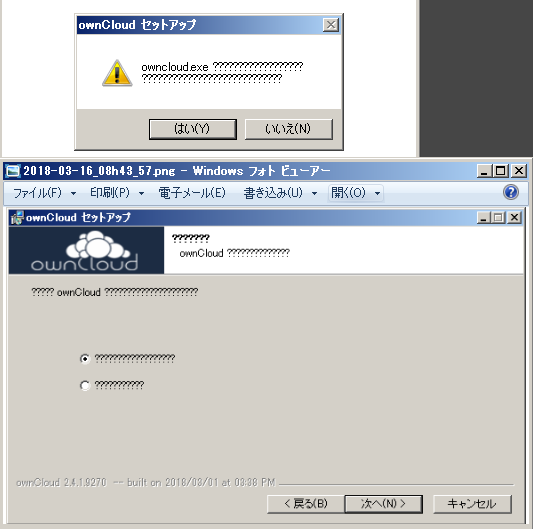Using ownCloud Windows Client (.exe) 2.4.0.
We’ve got garbled characters in installing Windows Client at Japanese Windows7 Professional Service Pack 1 64 bit. Please see the 2nd and 4th picture in the following.
How can I avoid this? Or I want to force the installer English mode (which is much better than garbled characters). Is there some exe arguments to do it ?
1 Like
Hey @ysugimura. Thanks a bunch for reporting this! We’ve actually seen more reports of people seeing this with Shift JIS: Windows10 desktop client installer garbled. · Issue #6291 · owncloud/client · GitHub and garbled text when installing client in traditional Chinese Windows OS. · Issue #4960 · owncloud/client · GitHub
NSIS (the tool used to build our current Windows installers) does not fully support some encodings everywhere on the installer. Some versions in the past (e.g. 2.2.4) managed to get it working properly, as seen in Windows10 desktop client installer garbled. · Issue #6291 · owncloud/client · GitHub. But current versions might be affected by this encoding issue.
The upcoming 2.5 client release will replace NSIS by MSI as the installer building tool and this was actually, one of the reasons for the switch. You can help us get as many strings translated into Japanese by joining the project
I’m sorry for the inconvenience 
@alfageme Thank you for your reply. I didn’t know that it was reported already even by Japanese someone.
Anyway it seems that currently there’s no method to switch the installer to English mode. Maybe should switch Windows itself.
OK I’m considering join the translation team.
One more thing. Please someone point me the English language screen shot when updating the client. I’ve got completely unintelligible messages.