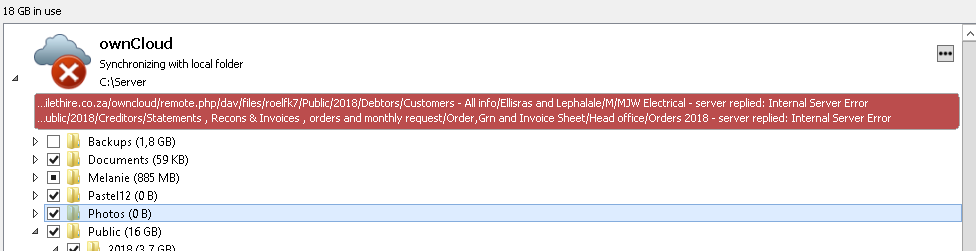Is there a way to tell the windows sync client to look for changed files less frequent? The problem is that a user got a new pc and needs to resync everything from server. He has A LOT of files - about 45GB. Scanning files for changes takes very long, and when it finally starts to sync it gets about 10MB downloaded before the scanning for changes starts all over. This makes the average download speed less than 10MB pr hour.
What I would like is to let the download finish before scanning for changed files.
Normally it should download all the files first, without starting over. Is there a network breakage in between? Do you see any errors?
Which exact version are you using?
The situation with 2.5 is improved with this regard, the scanning can happen less often. However 2.5 is still unreleased so there is only not-well-tested daily builds. https://download.owncloud.com/desktop/daily/ownCloud-2.5.0.9454-daily20180413-setup.exe
It does loose connection every time the laptop is brought to a new location. Mostly home - school - library - home.
I have not seen any errors while I’ve been watching his screen on teamviewer (past 5 hours), but most of times I look at it it’s scanning for changed files. Looking at activity log it’s scanning for 50-70 minutes, then downloading for 5-8 minutes. Is there a logfile somewhere that could explain why it starts rescan?
I’ll give 2.5 a try. Thank you.
2.5 did not change anything.
Is there no way to tell the client to postpone scanning for changed files until it has got the files to scan? One should think scanning for changed files should be very fast when none of the files exist locally.
@guruz : hi, any news when the Client version 2.5 will be released? thanks.
Hi PetterG
I have the same issue. Have the latest version installed. Fast internet connections etc. but it keep on restarting scanning for changes in all folders already downloaded. And then will download a few files and start re-scanning again for changes on previous folders.
What I have done is to open the owncloud software click on the most left on the username. UN-tick all the folders and only tick one of the new ones not yet downloaded. it will then download that folder. After that you’ll have to un-tick that folder again and tick the next one, and you have to continue doing that untill you have all your folders/files downloaded or uploaded. It is time com-summing. Please let me know if you find another solutions please.
At the moment it looks like this has something to do with the network hardware or driver of a new HP elitebook 840. Problem seems to follow the pc, no matter where it is connected. Same user on other PC’s (edit: on same nettwork) = no problem.
You can try a daily build: https://download.owncloud.com/desktop/daily/ownCloud-2.5.0.9905-daily20180626-setup.exe
Hi Guruz.
Where do I see what client version do I have installed?
The file I have downloaded shows ownCloud-2.4.1.9270-setup
I have clicked on the link you have provided and it downloaded ownCloud-2.5.0.9905-daily20180626-setup.
Will this fix the problem with restarting the update every time?
Can I just click on it to setup and it will replace the current version without changing my folder location etc. ?
Thank you
Ok I think my problem is caused by internal server errors.
I have downloaded ownCloud-2.6.0.9963-daily20180705-setup and installed it. but it still restarts the scanning without loading new files to the server. I notice it stops at an internal server error and restarts again.
I have asked in another post for help on that. Internal server error (500) - #9 by DeepDiver1975
will keep you posted.