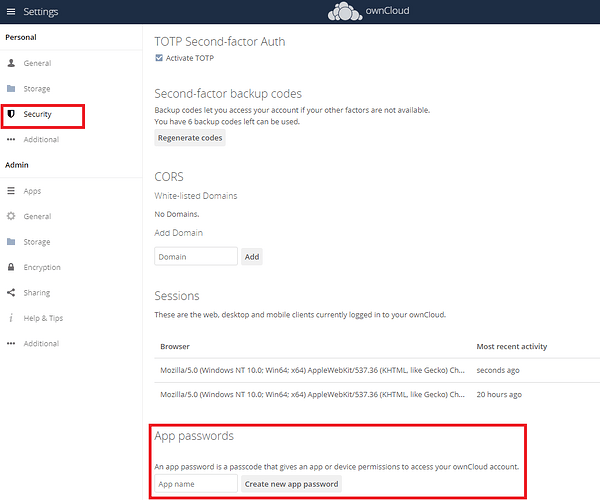Hi Everyone I am totally new to own cloud. Please help me solve this problem by step by step method because i am not a tech geek. And also sorry for bad English.
Expected behavior
Tell us what should happen
Actual behavior
I have enable TOTP on my own cloud users account after this all desktop sync client was not connected with my server. if i disable TOTP then it;s working fine. i am accessing my server with HTTP conncetion What is the problem.
i am using OC 10.0.3 on Ubuntu 16.04LTS with LAMP on google instance.
Steps to reproduce
Server configuration
Operating system: Ubuntu 16.04LTS
Web server: APACHE
Database:MYSQL
PHP version:7.0
ownCloud version:10.03
Storage backend (external storage):
Client configuration
Client version:OC WINDOWS DESKTOP SYNC 2.3.3.8250
Operating system:WINDOWS 8.1 PRO
OS language:ENGLISH
Qt version used by client package (Linux only, see also Settings dialog):
Client package (From ownCloud or distro) (Linux only):
Installation path of client:
Logs
Please use Gist (https://gist.github.com/) or a similar code paster for longer
logs.
Template for output < 10 lines
-
Client logfile: Output of
owncloud --logwindoworowncloud --logfile log.txt
(On Windows usingcmd.exe, you might need to firstcdinto the ownCloud directory)
(See also ownCloud Documentation Overview ) -
Web server error log:
-
Server logfile: ownCloud log (data/owncloud.log):