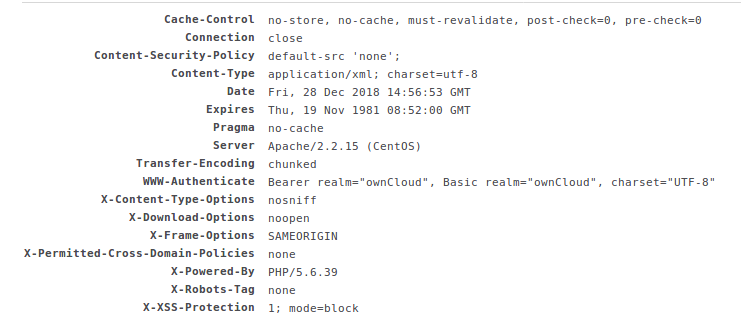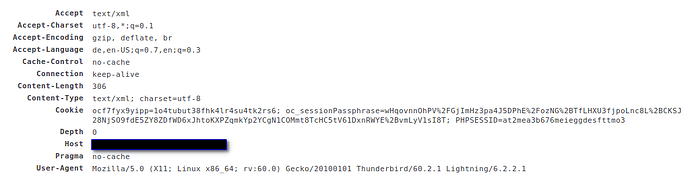Steps to reproduce
- In the Thunderbird calendar app click “new calendar”
- enter all info - incl. location , show reminders, offline support
- click OK to connect to the owncloud calendar
Expected behaviour
Calendar connection should be successful and show all entries in the calendar
Actual behaviour
Calendar is added to the list of calendars but is imediately greyed out and checkbox unchecked. Calendar entries are missing.
The Error console shows this:
PROPFIND https://domain/owncloud/remote.php/dav/
[HTTP/1.1 401 Unauthorized 233ms]
Connection to a different Calendar app (Baikal) on the same (shared host) server works fine with Thunderbird.
The connection to the Owncloud calendar with Davdroid works fine.
That leads me to the assumption that neither it’s a problem with Thunderbird, nor with the webserver config .
Rewrite module is enabled and Thunderbird network.cookie.same-site.enabled;false was changed from true . Both didn’t help.
I’ve also tried a fresh Thunderbird installation on Windows 10 (different OS) but with the same result.
Server configuration
Operating system:
CentOS
Web server:
Apache 2.2
Database:
dbtype": “mysql”,
“version”: “10.0.10.4”,
PHP version:
PHP/5.6.39
ownCloud version: 10.0.10.4
Updated from an older ownCloud or fresh install:
Updated from OC 8.2 (or so)
Where did you install ownCloud from:
Signing status (ownCloud 9.0 and above):
The content of config/config.php:
https://gist.github.com/hermann-san/609bf64cd406a1cfc7efd09aaf454d14
"ownCloud version": "10.0.10.4",
"ownCloud version string": "10.0.10",
"ownCloud edition": "Community",
"server OS": "Linux",
"server OS version": "Linux hostname 2.6.32-696.18.7.el6.x86_64 #1 SMP Thu Jan 4 17:31:22 UTC 2018 x86_64",
"server SAPI": "cgi-fcgi",
"webserver version": "Apache\/2.2.15 (CentOS)",
dbtype": "mysql",
"version": "10.0.10.4",
or
**List of activated apps:**
**Are you using external storage, if yes which one:** local/smb/sftp/...
No
**Are you using encryption:** yes/no
https
**Are you using an external user-backend, if yes which one:** LDAP/ActiveDirectory/Webdav/...
No
### Client configuration
**Browser:**
Firefox
**Operating system:**
LInux Mint 17 (Utunut 14.04)
### Logs
#### Web server error log
#### ownCloud log (data/owncloud.log)
{“reqId”:“eECjZID0sC20fSGfIoqh”,“level”:0,“time”:“2018-12-08T02:31:52+00:00”,“remoteAddr”:“..*.162”,“user”:“–”,“app”:“OC\Authentication\Token\DefaultTokenProvider::getToken”,“method”:“HEAD”,“url”:“/owncloud/remote.php/webdav/Notes/Unsynchronized%20Note%20from%20previous%20version.txt",“message”:"token 44b4ad128097a811e8fdad56bc1102dcac5654f520785800a932965cf3323f6070d6b02bc6cccca8ffb4832a91d042e22fca1e6cd94f1546d327342d25175ffa does not exist”}
#### Thunderbird log