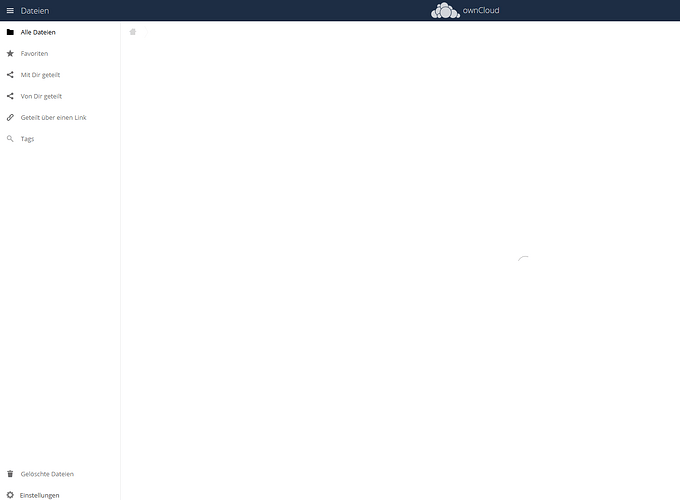Steps to reproduce
Expected behaviour
Tell us what should happen
Actual behaviour
Tell us what happens instead
Server configuration
Operating system: Linux
Web server: Apache
Database: Mysql 5.x
PHP version:
ownCloud version: 10.0.0.3
Updated from an older ownCloud or fresh install: update and fresh install
Where did you install ownCloud from: owncloud.org
Signing status (ownCloud 9.0 and above):
Hi there,
last week i noticed on my OC 9.1.6.2 (i think it was that version) that it does not sync with the Desktop sync client anymore. the error message was: “server replied: forbidden”
So I logged in to the web client and noticed that I get an error message on a yellow ground at the top screen that said “diese operation ist nicht erlaubt / operation not allowed”. As a result I did not get any files displayed in the main window. I also noticed that the small “house” symbol was greyed out. The “+” symbol for adding new files or folders was gone entirely.
I then tried to update to the latest version, hoping that this will solve the problem. During the installation to 10.0.0.3 which i did manually, not via the web updater, the setup routine told me that the apps “files” and “pdfviewer” needed to be updated manually and that there was an error. i then noticed that the folder of the two apps were missing in the /apps directory on the server. i downloaded them from the marketplace and placed them in /apps, started the setup routine for the update to 10.0.0.3 again and this time it succeeded. Do i add some config entries to “activate” the files app? Could that be the problem for me not being able to see or sync any files?
After logging in to the web client i still don’t see any files, the house is grey and the + button is still missing. However, the yellow error message is gone now.
The log file provides some error messages, some of the most recent are for example:
{“reqId”:“WdtOJX8AAAEAAFOWM4IAAAAA”,“level”:3,“time”:“2017-10-09T10:23:33+00:00”,“remoteAddr”:“134.96.72.132”,“user”:“–”,“app”:“PHP”,“method”:“GET”,“url”:“/owncloud/status.php”,“message”:“You are using a fallback implementation of the intl extension. Installing the native one is highly recommended instead. at /var/www/clients/client61/web97/web/owncloud/lib/composer/patchwork/utf8/src/Patchwork/Utf8/Bootup/intl.php#18”}
{“reqId”:“Wdx5D38AAAEAADe39w8AAAAJ”,“level”:3,“time”:“2017-10-10T07:38:56+00:00”,“remoteAddr”:“134.96.72.135”,“user”:“palu02”,“app”:“PHP”,“method”:“GET”,“url”:“/owncloud/index.php/settings/admin/log/download”,“message”:“Undefined index: share_name at /var/www/clients/client61/web97/web/owncloud/lib/private/Share20/DefaultShareProvider.php#1002”}
{“reqId”:“Wdx4vn8AAAEAADe0plsAAAAF”,“level”:3,“time”:“2017-10-10T07:37:34+00:00”,“remoteAddr”:“134.96.72.135”,“user”:“–”,“app”:“core”,“method”:“GET”,“url”:“/owncloud/cron.php”,“message”:“Error while running background job (class: OC\Command\CommandJob, arguments: O:33:"OCA\Files_Versions\Command\Expire":2:{s:43:"\u0000OCA\Files_Versions\Command\Expire\u0000fileName";s:57:"SiFa 4.0/CBA/Regelwerke Gefahstoffmanagement/TRGS-905.pdf";s:39:"\u0000OCA\Files_Versions\Command\Expire\u0000user";s:6:"palu02";}): {"Exception":"Doctrine\\DBAL\\Exception\\InvalidFieldNameException","Message":"An exception occurred while executing ‘UPDATE oc_jobs SET execution_duration = ? WHERE id = ?’ with params [0, \"1173\"]:\n\nSQLSTATE[42S22]: Column not found: 1054 Unknown column ‘execution_duration’ in ‘field list’","Code":0,"Trace":"#0 \/var\/www\/clients\/client61\/web97\/web\/owncloud\/lib\/composer\/doctrine\/dbal\/lib\/Doctrine\/DBAL\/DBALException.php(128): Doctrine\\DBAL\\Driver\\AbstractMySQLDriver->convertException(‘An exception oc…’, Object(Doctrine\\DBAL\\Driver\\PDOException))\n#1 \/var\/www\/clients\/client61\/web97\/web\/owncloud\/lib\/composer\/doctrine\/dbal\/lib\/Doctrine\/DBAL\/Connection.php(1015): Doctrine\\DBAL\\DBALException::driverExceptionDuringQuery(Object(Doctrine\\DBAL\\Driver\\PDOMySql\\Driver), Object(Doctrine\\DBAL\\Driver\\PDOException), ‘UPDATE oc_jobs...', Array)\\n#2 \\\/var\\\/www\\\/clients\\\/client61\\\/web97\\\/web\\\/owncloud\\\/lib\\\/private\\\/DB\\\/Connection.php(211): Doctrine\\\\DBAL\\\\Connection->executeUpdate('UPDATE oc_jobs…’, Array, Array)\n#3 \/var\/www\/clients\/client61\/web97\/web\/owncloud\/lib\/composer\/doctrine\/dbal\/lib\/Doctrine\/DBAL\/Query\/QueryBuilder.php(208): OC\\DB\\Connection->executeUpdate(‘UPDATE `oc_jobs…’, Array, Array)\n#4 \/var\/www\/clients\/client61\/web97\/web\/owncloud\/lib\/private\/DB\/QueryBuilder\/QueryBuilder.php(141): Doctrine\\DBAL\\Query\\QueryBuilder->execute()\n#5 \/var\/www\/clients\/client61\/web97\/web\/owncloud\/lib\/private\/BackgroundJob\/JobList.php(325): OC\\DB\\QueryBuilder\\QueryBuilder->execute()\n#6 \/var\/www\/clients\/client61\/web97\/web\/owncloud\/lib\/private\/BackgroundJob\/Job.php(66): OC\\BackgroundJob\\JobList->setExecutionTime(Object(OC\\Command\\CommandJob), 0)\n#7 \/var\/www\/clients\/client61\/web97\/web\/owncloud\/lib\/private\/BackgroundJob\/QueuedJob.php(42): OC\\BackgroundJob\\Job->execute(Object(OC\\BackgroundJob\\JobList), Object(OC\\Log))\n#8 \/var\/www\/clients\/client61\/web97\/web\/owncloud\/cron.php(144): OC\\BackgroundJob\\QueuedJob->execute(Object(OC\\BackgroundJob\\JobList), Object(OC\\Log))\n#9 {main}","File":"\/var\/www\/clients\/client61\/web97\/web\/owncloud\/lib\/composer\/doctrine\/dbal\/lib\/Doctrine\/DBAL\/Driver\/AbstractMySQLDriver.php","Line":71}”}
Is there anything i can do at this point?
Edit: I just saw an error message in the administrator panel that could be interesting:
Dein Webserver ist noch nicht hinreichend für Datei-Synchronisation konfiguriert, weil die WebDAV-Schnittstelle vermutlich defekt ist. / your web-server is not properly configured for file synch, because the WebDAV interface seems to be broken