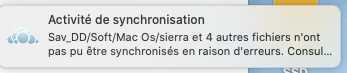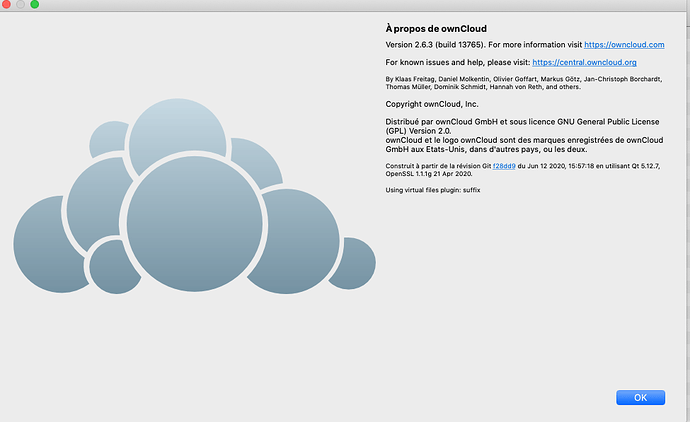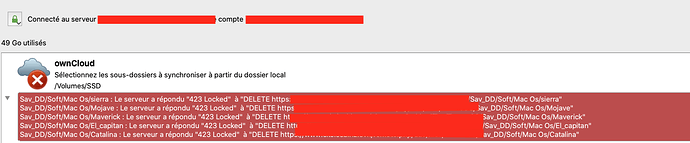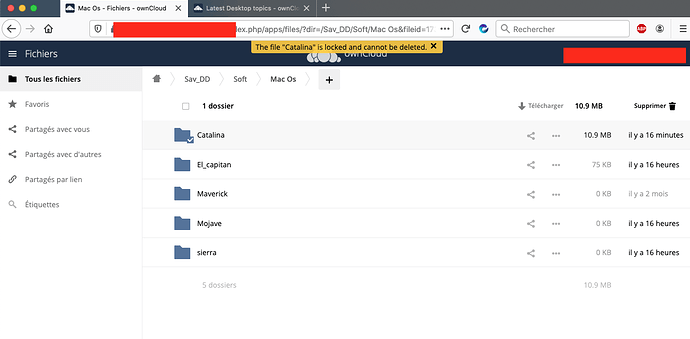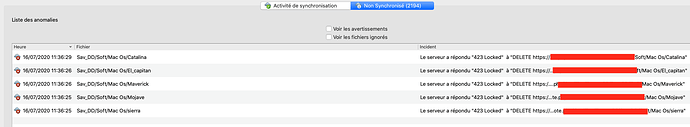sg72
July 16, 2020, 10:01am
1
Hello
All creations or modifications made on my SSD is automatically synchronized on my owncloud
Only I have a problem. I have backups of my old Mac OS versions on my ssd and owncloud can’t synchronize them! I have this message
I tried to delete my old versions but I got an “is locked” error
sorry for my English
sg72
July 16, 2020, 10:08am
6
Sorry But I am not allowed to post images.
tom42
July 18, 2020, 11:43pm
7
Hey,
i did the following search: https://central.owncloud.org/search?q="file%20is%20locked" and found the following FAQ. Maybe this helps on how to unlock the file?
You can’t access files because they are locked and you find such errors in your logfile:
{"reqId":"0DijSqEkfOg2iyh9VD8J","remoteAddr":"xx.xx.xx.xx","app":"webdav","message":"Exception: {\"Message\":\"HTTP\\\/1.1 423 \\\"path\\\/file.extension\\\" is locked\",\"Exception\":\"OCA\\\\DAV\\\\Connector\\\\Sabre\\\\Exception\\\\FileLocked\",\"Code\":0,\"Trace\":\"#0
If you’re running the ownCloud 8.2.x branch make sure that you’re using at least 8.2.2 (previous versions had a bug causing this issue)…
sg72
August 4, 2020, 7:42am
8
Hello tom42
Have you been able to unlock the files now?
Can you check your server configuration for this article:https://doc.owncloud.com/server/admin_manual/configuration/files/big_file_upload_configuration.html
1 Like
sg72
August 4, 2020, 9:58am
10
My movie has a size 4,98 Go
sg72
August 7, 2020, 7:46am
11
I transferred directly via ftp and it works