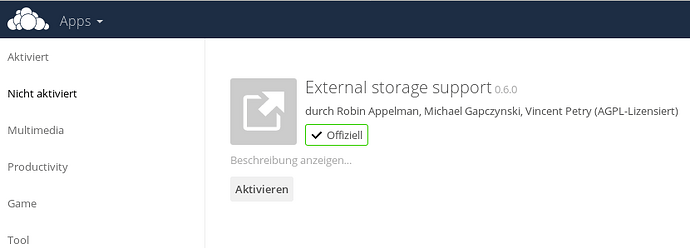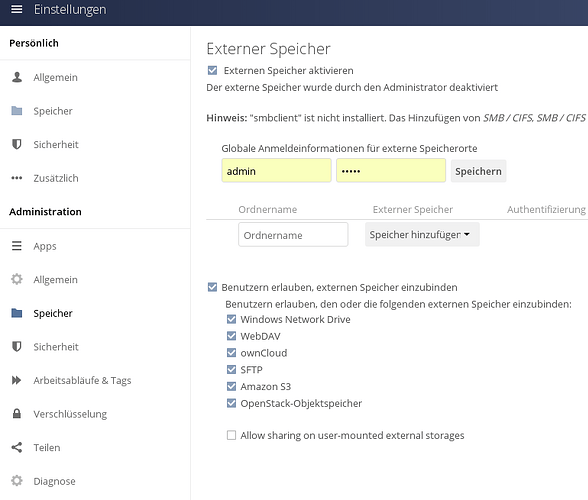Thanks for the quick response!
In ownCloud 9.1.0 (stable) I had installed an app ‘external storage’ which offered many storage options like dropbox, cifs/smb, google drive, SFTP, etc. Somehow I cant figure out how to access this functionality. Thanks in advance.
Let me see if we can get this sorted out …
Most probably the app files_external is not enabled - please double check in Settings → Apps.
There is no files-external app, not in 9.0 or in 10.0. At least I cant find it.
Perhaps this link shed some light over matter:
As you can see the manual is for version 10 but still uses 9.0 text to refer to an app that is no longer there in 10.0. As you said in the release notes; “all ownCloud enterprise apps are available on the ownCloud marketplace”. Somehow external storage became an enterprise app, as far as I can figure out.
This is how it looks like in 9.1
In oc10 the app is enabled by default (sorry my fault) - you have to enable it’s usage explicitly in the admin section
Yes that solved the problem! Thanks a lot.
Can you tell me what you did to get local external storage added to OC 10.0.4. I am unable to see the external storage support app and unable to install as well.