Hi,
I’m trying to get the latest version 10.0.10.4 working on a web hosting. This is a SentOS with itk, PHP 7.2 and mySQL 5.7.22-22. I don’t have root access and can’t do chown, but I can ask the provider to do something for me. The manual installation went smooth, I’m able to login and see the default folders and files. I can upload a file or delete files and folders. But there’s just one problem:
Steps to reproduce
- Login into ownCloud instance
- Click ‘+’, select ‘Folder’
- Enter a new folder name.
Expected behaviour
The new folder is created
Actual behaviour
The ‘+’ dialog is closed, the folder is not created.
Server configuration
Operating system:
CentOS Linux 7
Web server:
Apache/2.4.6
Database:
mySQL 5.7.22-22
PHP version:
7.2
ownCloud version: (see ownCloud admin page)
10.0.10.4
Updated from an older ownCloud or fresh install:
fresh install
Where did you install ownCloud from:
owncloud-10.0.10.tar.bz2 from owncloud.org
Signing status (ownCloud 9.0 and above):
Login as admin user into your ownCloud and access
http://example.com/index.php/settings/integrity/failed
paste the results into https://gist.github.com/ and puth the link here.
No errors have been found.
The content of config/config.php:
**List of activated apps:**
none
If you have access to your command line run e.g.:
sudo -u www-data php occ app:list
from within your ownCloud installation folder.
**Are you using external storage, if yes which one:** local/smb/sftp/...
no
**Are you using encryption:** yes/no
no
**Are you using an external user-backend, if yes which one:** LDAP/ActiveDirectory/Webdav/...
no
### Client configuration
**Browser:**
Google Chrome 70.0.3538.110
**Operating system:**
Windows 10 1809
### Logs
#### Web server error log
Insert your webserver log here
#### ownCloud log (data/owncloud.log)
Insert your ownCloud log here
{“reqId”:“DlZZrgMhKpNfKPyr40Qh”,“level”:3,“time”:“2018-12-08T15:01:26+00:00”,“remoteAddr”:“213.21.16.149”,“user”:"–",“app”:“mysql.setup”,“method”:“POST”,“url”:"/index.php",“message”:“Specific user creation failed: An exception occurred while executing ‘SELECT user FROM mysql.user WHERE user=?’ with params [“oc_vzinovyev”]:\n\nSQLSTATE[42000]: Syntax error or access violation: 1142 SELECT command denied to user ‘f0005468_f0005468_vz’@‘localhost’ for table ‘user’”}
{“reqId”:“DlZZrgMhKpNfKPyr40Qh”,“level”:3,“time”:“2018-12-08T15:01:28+00:00”,“remoteAddr”:“213.21.16.149”,“user”:"–",“app”:“no app in context”,“method”:“POST”,“url”:"/index.php",“message”:“User backend OC\User\Database is returning home: /home/f0005468/domains/runblogger.ru/public_html/oc/data//vzinovyev for user: vzinovyev which differs from existing value: “}
{“reqId”:“ZHow51XaKiGTu0Jx4mes”,“level”:3,“time”:“2018-12-08T15:46:25+00:00”,“remoteAddr”:“213.21.16.149”,“user”:“vzinovyev”,“app”:“no app in context”,“method”:“POST”,“url”:”/index.php/settings/users/users”,“message”:“User backend OC\User\Database is returning home: /home/f0005468/domains/runblogger.ru/public_html/oc/data//vika for user: vika which differs from existing value: “}
{“reqId”:“a0PZLAAkKF8xdeOWcll4”,“level”:0,“time”:“2018-12-08T16:04:34+00:00”,“remoteAddr”:“213.21.16.149”,“user”:“vzinovyev”,“app”:“OC\User\Session::validateToken”,“method”:“GET”,“url”:”/ocs/v2.php/apps/notifications/api/v1/notifications?format=json”,“message”:“token 273416790df6451db44696248f43f92b29c2cfb20eec3fdf8a78c8a4a5627cb617432d33595ed86735ca529c2f67cfe31f476f7fbca533148682979861aa941c with token id 3 found, validating”}
{“reqId”:“a0PZLAAkKF8xdeOWcll4”,“level”:0,“time”:“2018-12-08T16:04:34+00:00”,“remoteAddr”:“213.21.16.149”,“user”:“vzinovyev”,“app”:“OC\User\Session::validateToken”,“method”:“GET”,“url”:"/ocs/v2.php/apps/notifications/api/v1/notifications?format=json",“message”:“token 273416790df6451db44696248f43f92b29c2cfb20eec3fdf8a78c8a4a5627cb617432d33595ed86735ca529c2f67cfe31f476f7fbca533148682979861aa941c with token id 3 found, validating”}
{“reqId”:“Zs7I8DsfiCNlb1kKqtSY”,“level”:0,“time”:“2018-12-08T16:04:36+00:00”,“remoteAddr”:“213.21.16.149”,“user”:“vzinovyev”,“app”:“OC\User\Session::validateToken”,“method”:“GET”,“url”:"/index.php/apps/files/",“message”:“token 273416790df6451db44696248f43f92b29c2cfb20eec3fdf8a78c8a4a5627cb617432d33595ed86735ca529c2f67cfe31f476f7fbca533148682979861aa941c with token id 3 found, validating”}
{“reqId”:“Zs7I8DsfiCNlb1kKqtSY”,“level”:0,“time”:“2018-12-08T16:04:36+00:00”,“remoteAddr”:“213.21.16.149”,“user”:“vzinovyev”,“app”:“OC\User\Session::validateToken”,“method”:“GET”,“url”:"/index.php/apps/files/",“message”:“token 273416790df6451db44696248f43f92b29c2cfb20eec3fdf8a78c8a4a5627cb617432d33595ed86735ca529c2f67cfe31f476f7fbca533148682979861aa941c with token id 3 found, validating”}
{“reqId”:“Zs7I8DsfiCNlb1kKqtSY”,“level”:0,“time”:“2018-12-08T16:04:36+00:00”,“remoteAddr”:“213.21.16.149”,“user”:“vzinovyev”,“app”:“OC\User\Session::validateToken”,“method”:“GET”,“url”:"/index.php/apps/files/",“message”:“token 273416790df6451db44696248f43f92b29c2cfb20eec3fdf8a78c8a4a5627cb617432d33595ed86735ca529c2f67cfe31f476f7fbca533148682979861aa941c with token id 3 found, validating”}
{“reqId”:“0OS8c0cpQrgmHA3Uy4jL”,“level”:0,“time”:“2018-12-08T16:04:36+00:00”,“remoteAddr”:“213.21.16.149”,“user”:“vzinovyev”,“app”:“OC\User\Session::validateToken”,“method”:“GET”,“url”:"/index.php/core/js/oc.js?v=9f1e52b9f5b86563d7cf0c3db888cecd",“message”:“token 273416790df6451db44696248f43f92b29c2cfb20eec3fdf8a78c8a4a5627cb617432d33595ed86735ca529c2f67cfe31f476f7fbca533148682979861aa941c with token id 3 found, validating”}
{“reqId”:“0OS8c0cpQrgmHA3Uy4jL”,“level”:0,“time”:“2018-12-08T16:04:36+00:00”,“remoteAddr”:“213.21.16.149”,“user”:“vzinovyev”,“app”:“OC\User\Session::validateToken”,“method”:“GET”,“url”:"/index.php/core/js/oc.js?v=9f1e52b9f5b86563d7cf0c3db888cecd",“message”:“token 273416790df6451db44696248f43f92b29c2cfb20eec3fdf8a78c8a4a5627cb617432d33595ed86735ca529c2f67cfe31f476f7fbca533148682979861aa941c with token id 3 found, validating”}
Browser log
Insert your browser log here, this could for example include:
a) The javascript console log
b) The network log
c) ...
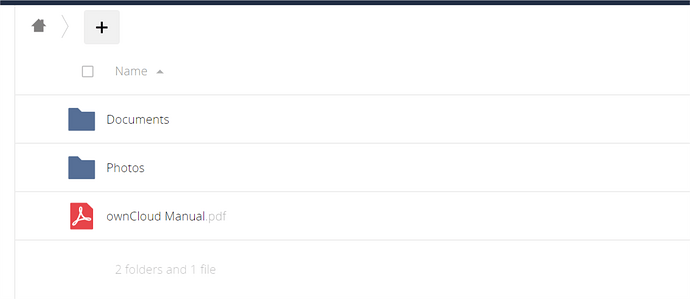
 My another instance is running with a dedicated directory, but I have full access there and configured by the instructions. Here I’m not sure if the default ownership settings with itk are sufficient for the owncloud. I’ll file a support ticket to my provider and see if they can figure that out.
My another instance is running with a dedicated directory, but I have full access there and configured by the instructions. Here I’m not sure if the default ownership settings with itk are sufficient for the owncloud. I’ll file a support ticket to my provider and see if they can figure that out.