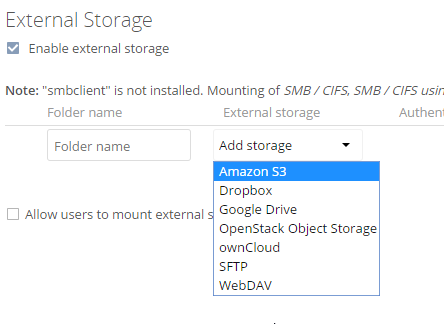I just installed owncloud 10.0.0 release and I cant find the option to add local folders to users anymore. In owncloud 9.1.x you can add local folders from the external storage drop down menu and let users/groups access those folders.
Steps to reproduce
- install/setup owncloud 10
- go to setting/Admin Storage
- click the Add storage drop down menu
Expected behaviour
Be able to add a local folder and let users access it.
Actual behaviour
Local folder missing from external storage
Server configuration
Operating system: FreeBSD 11.0-RELEASE-p9
Web server: apache24
Database: mysql57
PHP version: php71
ownCloud version (see ownCloud admin page):10.0.0.12
Updated from an older ownCloud or fresh install: fresh install
Special configuration (external storage, external authentication, reverse proxy, server-side-encryption): none
ownCloud configuration
"system": {
"instanceid": "***REMOVED SENSITIVE VALUE***",
"passwordsalt": "***REMOVED SENSITIVE VALUE***",
"secret": "***REMOVED SENSITIVE VALUE***",
"trusted_domains": [
"***REMOVED SENSITIVE VALUE***"
],
"datadirectory": "\/usr\/local\/www\/owncloud\/data",
"overwrite.cli.url": "https:\/\/xxxxxxxxxx\/owncloud",
"dbtype": "mysql",
"version": "10.0.0.12",
"dbname": "***REMOVED SENSITIVE VALUE***",
"dbhost": "localhost",
"dbtableprefix": "oc_",
"mysql.utf8mb4": true,
"dbuser": "***REMOVED SENSITIVE VALUE***",
"dbpassword": "***REMOVED SENSITIVE VALUE***",
"logtimezone": "UTC",
"installed": true
}ownCloud log (data/owncloud.log)
NoneIntegrity status for oC9+
No errors have been found.