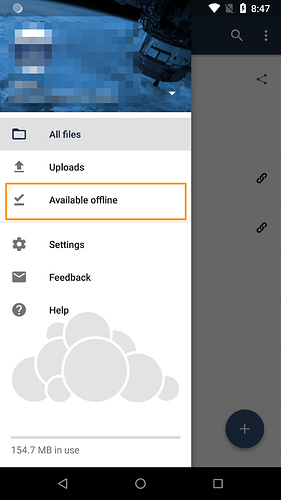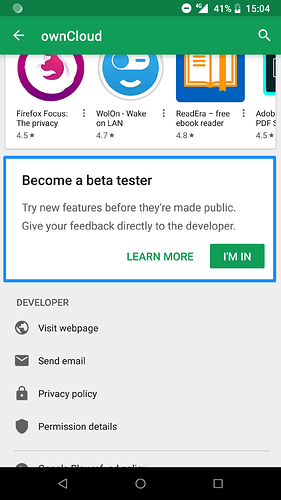Hello everyone,
yesterday we made public a new beta version of the ownCloud app for Android, which includes some contributions from community as well as new document provider features and many fixes.
Which features of 2.11.0 beta can I test?
One of the most important changes included in this beta was developed by @hannesa2 and is the possibility of logging what’s happening in the app and send it to the support team, apart from other improvements within the logs view such as search and different colours depending on the importance of each log.
To start logging the app, first you need to enable the developer menu by clicking the ownCloud app version 5 times.
In addition to these logs improvements, we have added a new option to the side menu that will allow us to access available offline files in a quicker way.
We are also pretty glad to introduce support for Storage Access Framework, making it simple for users to browse and open ownCloud files and folders, rename, edit and delete them from Downloads app in Android 7 and 8 and Files app in Android 9.
- Rename file or folder
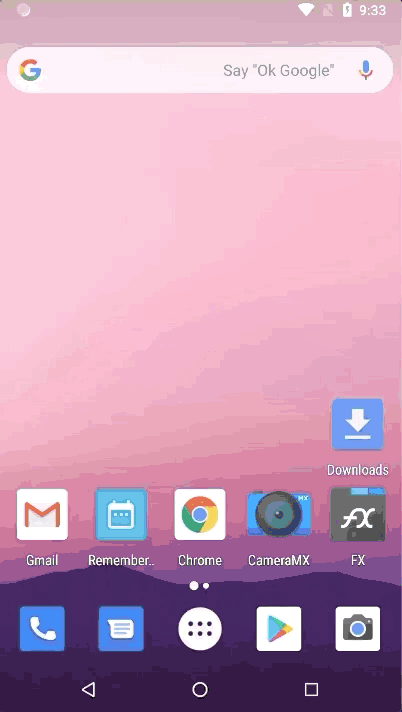
- Edit file
https://i.imgur.com/hhe0lpU.gif
- Delete file
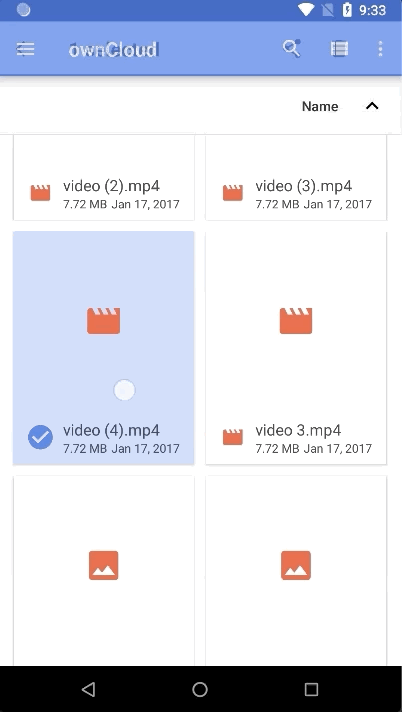
- Create folder
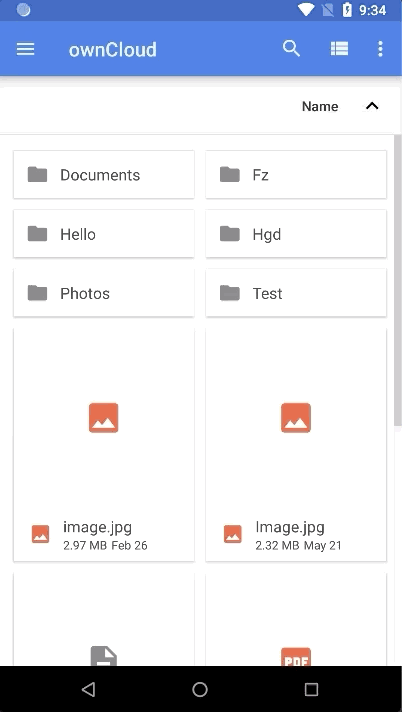
Anything else to test?
Yes, there’s many fixes included in this beta version such as folder with brackets not showing the content or login failing with “§” in password. If you have detected any of these problems, please try them out and send us your feedback.
Read the whole Changelog in here.
How can I join the beta program?
If you want to join the beta program in PlayStore, you will need to have the last app version installed. If you already have the last version installed, go to ownCloud app in PlayStore and scroll down to the end of the view; there you will see a new tab like the one below, just press the I’M IN button to join and your final app will be replaced with the beta one.
2.11.0 beta will be also available in F-Droid soon.
How can I send my feedback to ownCloud developers?
If you find a bug or want to make any suggestion, please participate in one of these channels:
– Open a new issue on Github: GitHub · Where software is built
– Open a new topic on central: https://central.owncloud.org/
– Write to apps@owncloud.com
The app logs can help us a lot to detect possible bad behaviour, so this is what you have to do to send us a log file via apps@owncloud.com.
https://i.imgur.com/zm7TgMx.gif
Thanks a lot @hannesa2, @sd1998 and @mueller-ma for the contributions Just play around with it!