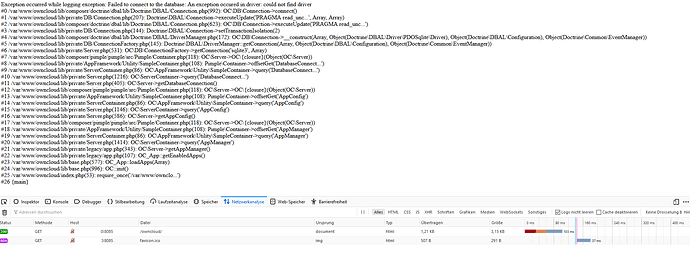Steps to reproduce
- Open the Owncloud login URL
Expected behaviour
The Login Screen should appear
Actual behaviour
I get a lot of errors:
I can upload just 1 image and 2 links. I merged all files to this Gist.
All Logs here: https://gist.github.com/Gitulu/798f888c7ce3e77cdad888a3045de4f5
Server configuration
Operating system:Debian Linux 10
Web server: Apache Webserver
Database: It should be Mysql (not sure)
PHP version: installed: “5.6, 7.0, 7.1, 7.2 and 7.3” -> running: “7.0.33”
PHP Modules please see Gist above
PHP 7.0.33-10+0~20190807.18+debian9~1.gbp5452d8 (cli) (built: Aug 7 2019 19:47:15) ( NTS )
Copyright © 1997-2017 The PHP Group
Zend Engine v3.0.0, Copyright © 1998-2017 Zend Technologies
with Zend OPcache v7.0.33-10+0~20190807.18+debian9~1.gbp5452d8, Copyright © 1999-2017, by Zend Technologies
ownCloud version: (see ownCloud admin page)
10.2.1 stable community
Updated from an older ownCloud or fresh install: Fresh install
Where did you install ownCloud from: https://owncloud.org/download/
Signing status (ownCloud 9.0 and above):
Login as admin user into your ownCloud and access
http://example.com/index.php/settings/integrity/failed
paste the results into https://gist.github.com/ and puth the link here.
Please see Gist above
The content of config/config.php:
Both methods does not work to get the content
List of activated apps:
I have acces to the server and the terminal via Bitvise but the commands does not work
Are you using external storage, if yes which one: local/smb/sftp/…
Internal server storage from the VPS
Are you using encryption: yes
How can I rescue my files I have the keys and login details?
Are you using an external user-backend, if yes which one: LDAP/ActiveDirectory/Webdav/…
Client configuration
Browser: Chrome, Firefox (newest version)
Operating system: Windows 10 - 1903 - 64Bit
Logs
Web server error log
Insert your webserver log here: Please see Gist above
ownCloud log (data/owncloud.log)
Insert your ownCloud log here: Please see Gist above
Browser log
Insert your browser log here, this could for example include:
a) The javascript console log
b) The network log
Please let me know how I can assist you.
It would be great to to rescue my files or to fix the issues.
Thank you
Clabin