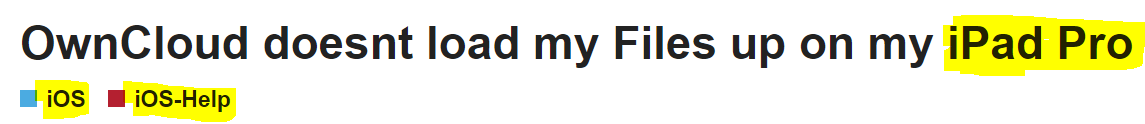dmitry
September 28, 2018, 9:40am
2
Hi and welcome,
a few tips.
Use the right category. You question has nothing to do with owncloud.org the site.
You are having trouble with the iOS app → iOS Category.
When opening a new issue make sure there has not yet been a similar issue opened . Maybe there has already been an answer to your question for the users from other users . Here is the search icon. It’s at the top of the page.
And here is the result of my search. Please read this and maybe your questions will be answered.
Hi,
One of our customer has an office 365 personal licence. He uses a storage via ownCloud to open his excel and word documents.
He cannot get his modifications to be saved in both the scenarios described below.
The ideal would be that the first scenario works as this is simpler for the user. We cannot understand why the file is read only even if the user has a valid Office 365 licence…
Any ideas?
Thanks
Steps to reproduce
First scenario he tried
Open files within ownCloud and then sele…
I would like to second this feature request. iOS client is still not fully integrated with File app in iOS 11/12. Indeed is possible to open files in ownCloud through the File app, but to do so, a pop up windows with ownCloud client is shown INSIDE the File app.
For comparison, DropBox and Google Drive iOS clients are fully integrated with File and could content is shown within File app with the native UI (i.e. without the popup window).
It would very nice to have full integration.
[fullsize…
1 Like
 That way you use the forum for what it’s intended to do - provide help for the users from other users. Here is the search icon. It’s at the top of the page.
That way you use the forum for what it’s intended to do - provide help for the users from other users. Here is the search icon. It’s at the top of the page.