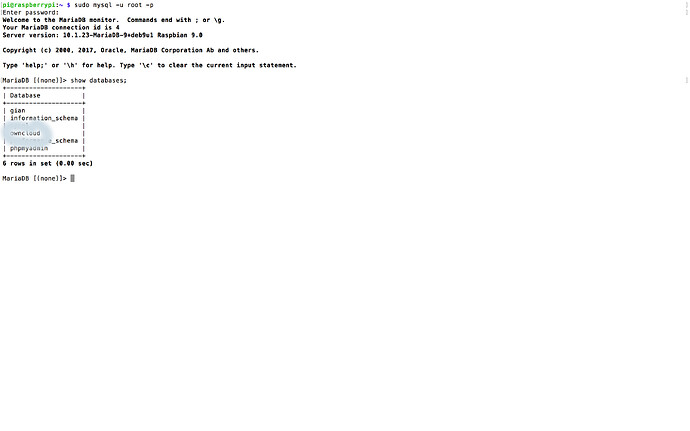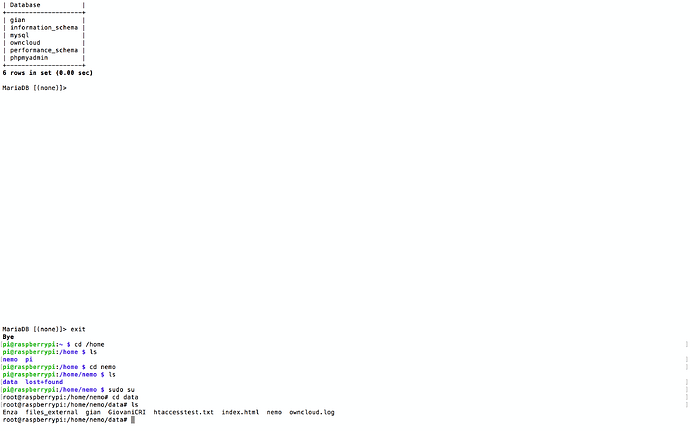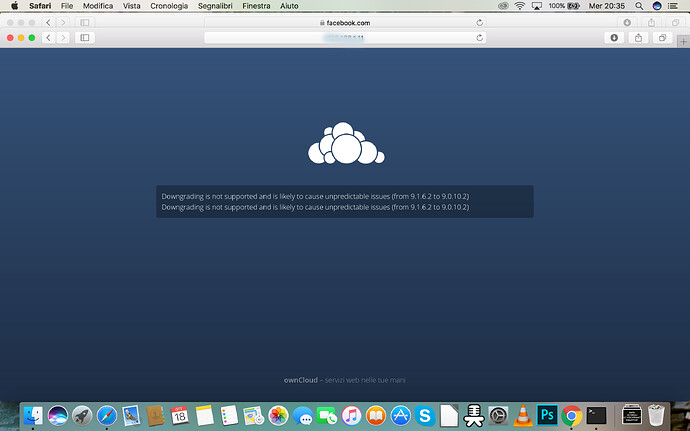But do I upgrade without inserting backup data?
I should first move the data folder to the … a question … I have not yet formatted the hd, so is the original data folder, how can i keep it?
Oh, sure, sorry. You have now to restore your data and then upgrade.
My bad.
https://doc.owncloud.com/server/10.0/admin_manual/maintenance/restore.html
before I start I must create the ssl certificate and configure the memory choke, right?
Another thing, the version I had installed before was 9.1.6, while it’s now 9.0.10, could I have problems?
try it without ssl, you can configure it later
you should not have problems, you can update from 9.1.6 or 9.0.10
Perfect, I go straight from the database then even configure the hd first, move the data folder and copy the original folder
On my old config.php I noticed, at the end of the file these riche:
‘memcache.local’ => ‘\OC\Memcache\APC’,
‘mail_smtpmode’ => ‘smtp’,
‘maintenance’ => false,
‘theme’ => ‘’,
‘loglevel’ => 2,
);
that means I had cached the cache … could I have any difficulty in retrieving the old data if I did not configure it?
no, memcache is only a performance option
To copy folders from PC to raspberry, can I use the scp -P command NUMERO_PORTA @server_server: directory / filename_directory directory with obviously the rysnc parameter?
As long as it works - sure
So can I use this command to copy from my pc to raspberry
Sorry, I can support you with ownCloud specific stuff. But I can’t approve every single command that you are going to execute.
If it works - the data is there after the command - use it, if not - don’t.
I opted to copy the data by attaching the devices to the fixed pc … when typing I / owncloud I get this message:
Internal Server Error
The server encountered an internal error and was unable to complete your request.
Please contact the server administrator if this error reappears multiple times, please include the technical details below in your report.
More details can be found in the server log.
Can you explain what you mean by this? Also what did you do before that?
I just connected the sd and the hd to the fixed pc where there is the backup copy, and given the commands as in the description
Did you check if the data is there after the execution of the commands?
Does the web user has access to the files?
Did you perform an upgrade after the copy?
Did you import the database?
Did you adjusted the config.php in order to connect to the database?
This is a migration, how do do a migration is described in the docs. Please read the docs before asking questions.
Failing to access the page, in fact, if I typed IP / owncloud I get the error message I posted last night,
(The server encountered an internal error and was unable to complete your request.
Please contact the server administrator if this error reappears multiple times, please include the technical details below in your report.
More details can be found in the server log.).
I would not know via the web, but by the end I look for my backdrop to review the users I had inserted in the old cloud
I imported the database and did not receive any error message once imported.
I modified config.php by entering the current IP address and removing the memcache part.
To do this I followed the guide on how to import the backup copy
Okay so to sum up, it does not work now, you are getting the internal server error message when accessing via web, right?
And if I understand correctly you just imported the database and changed the config.php with the new IP address to be able to access it without the trusted domains error.
You haven’t answered all my questions, for example my second one, and my first one, and my third one.
edit: Please consider looking in hosted environments with the support option, because we are right now at post number 137 and this exceeds the purpose of this forum.
Sorry, I had read the wrong questions … I hear for the database I checked and it does not seem corrupted, for the data, I told you via the web I can not access it but by running the path from the terminal I see the users and also the busy space
As for the update, we said I would run it once I took the data
this is the mysql screen (circled the old owncloud database)
This is the complete path of the date folder (all identical to the old path)
"<?php
$CONFIG = array (
‘updatechecker’ => false,
‘instanceid’ => ‘ocwderuhvut8’,
‘passwordsalt’ => ‘Qal8OANXbv7ZpQjVKxjbN2Wdif8SET’,
‘secret’ => ‘1jGe0VMtuTnpw/iXfzxeKI7a0TFTQo5Hn3tOU/jzpmksLDlT’,
‘trusted_domains’ =>
array (
0 => ‘192.168.1.X’,
),
‘datadirectory’ => ‘/home/nemo/data’,
‘overwrite.cli.url’ => ‘http://192.168.1.X/owncloud’,
‘dbtype’ => ‘mysql’,
‘version’ => ‘9.1.6.2’,
‘dbname’ => ‘owncloud’,
‘dbhost’ => ‘localhost’,
‘dbtableprefix’ => ‘oc_’,
‘dbuser’ => ‘gianluca’,
‘dbpassword’ => ‘XXX’,
‘logtimezone’ => ‘UTC’,
‘installed’ => true,
);"
and this is config.php