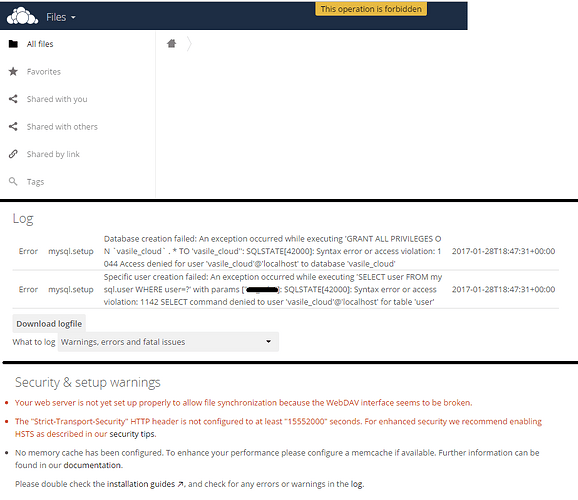Hello,
I have a problem after installing ownCloud on a fresh CentOS 6.8 server.
More exactly, after installing it via Web Installer, on the Files page I got the “The operation is forbidden” error and I can not see any files and in Admin / Logs I got those two MySQL errors as you see in screenshot:
I know about the Warnings, I know how to fix them, but even with them fixed still nothing.
In the app, after entering credentials, I got the “It is not possible to connect to the server at this time” error.
I also use Let’s Encrypt manager for this subdomain.
After many searches, I guess the only issue is an error on Apache vhost configuration, but I can’t figure out what is exactly…
OS: Centos 6.8
Apache: 2.2.27
PHP version: 7.0.10 (also tried on 5.4.45)
MySQL version: 5.1.73
Control panel: Centos Web Panel PRO 0.9.8.145
Contents of /usr/local/apache/conf.d/vhosts.conf:
# vhost_start cloud.vasile.TLD <VirtualHost 100.100.100.100:8181> ServerName cloud.vasile.TLD ServerAlias www.cloud.vasile.TLD ServerAdmin mail@mail DocumentRoot "/home/vasile/public_html/cloud/" ScriptAlias /cgi-bin/ /home/vasile/public_html/cloud/cgi-bin/ # # Custom settings are loaded below this line (if any exist) # Include "/usr/local/apache/conf/userdata/vasile/cloud.vasile.TLD/*.conf
<IfModule mod_suexec.c> SuexecUserGroup vasile vasile </IfModule>
<IfModule mod_suphp.c> suPHP_UserGroup vasile vasile </IfModule>
<Directory "/home/vasile/public_html/cloud/"> AllowOverride All </Directory>
</VirtualHost> # vhost_end cloud.vasile.TLD
Contents of /usr/local/apache/conf.d/vhosts-ssl-letsencrypt.conf:
# vhost_start cloud.vasile.TLD <VirtualHost 100.100.100.100:443> ServerName cloud.vasile.TLD ServerAdmin mail@mail DocumentRoot /home/vasile/public_html/cloud SSLEngine on SSLCipherSuite ALL:!ADH:RC4+RSA:+HIGH:+MEDIUM:-LOW:-SSLv2:-EXP:!kEDH:!aNULL SSLProtocol All -SSLv2 -SSLv3 SSLCertificateFile /etc/letsencrypt/live/cloud.vasile.TLD/cert.pem SSLCertificateKeyFile /etc/letsencrypt/live/cloud.vasile.TLD/privkey.pem SSLCertificateChainFile /etc/letsencrypt/live/cloud.vasile.TLD/fullchain.pem SetEnvIf User-Agent ".*MSIE.*" nokeepalive ssl-unclean-shutdown <IfModule mod_suexec.c> SuexecUserGroup vasile vasile </IfModule> <IfModule mod_suphp.c> suPHP_UserGroup vasile suPHP_ConfigPath /home/vasile </IfModule> <Directory "/home/vasile/public_html/cloud"> AllowOverride All </Directory> </VirtualHost> # vhost_end cloud.vasile.TLD
status.php:
{"installed":true,"maintenance":false,"version":"9.1.3.1","versionstring":"9.1.3","edition":""}
config.php:
<?php $CONFIG = array ( 'instanceid' => '**************', 'passwordsalt' => '******************', 'secret' => '**********************', 'trusted_domains' => array ( 0 => 'cloud.vasile.TLD', ), 'datadirectory' => '/home/vasile/public_html/cloud/data', 'overwrite.cli.url' => 'https://cloud.vasile.TLD', 'dbtype' => 'mysql', 'version' => '9.1.3.1', 'dbname' => 'vasile_cloud', 'dbhost' => 'localhost', 'dbtableprefix' => 'oc_', 'dbuser' => 'vasile_cloud', 'dbpassword' => 'XXXXX', 'logtimezone' => 'UTC', 'installed' => true, );
Any ideas? because from a few days I’m completely lost… ![]()