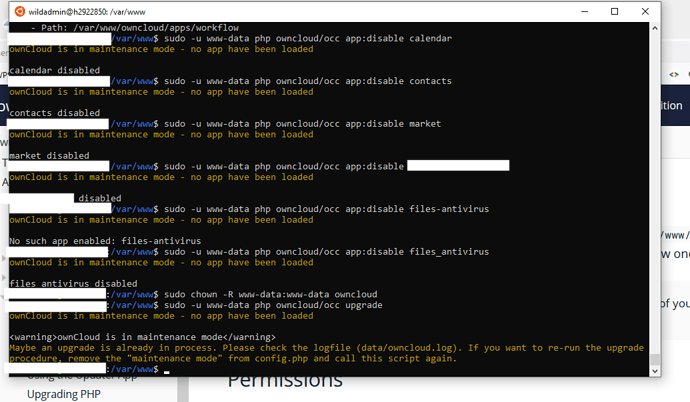Steps to reproduce
- Visit the URL where I have my owncloud
Expected behaviour
Expect to log in as usual
Actual behaviour
I get this warning instead:
“Update needed”
I have read this older post "Update needed" although up to date - #2 by cortho and I think I have a problem of duplicated apps and I don´t know whats the best way to solve it.
I have checked that the “market” app is in the “apps” folder and also in the “apps-external” folder. The appinfo.xml shows different versions: 0.6.0 and 0.6.1 respectively.
What is the best way to remove or sort this problem? Because I have found a few more duplicated apps.
Not sure if the problem was during the upgrade. When running “sudo -u www-data php occ upgrade” I get a message “upgrade already in progress” and I had to disable maintenance mode to run the upgrade.
Please let me know if I am doing something wrong because this is the second time that is happening and I dont want to keep errors in the installation and have bigger issues in the meantime.
Server configuration
Operating system:
Ubuntu 18.04.5 LTS
Web server:
Apache/2.4.29 (Ubuntu)
Database:
10.5.11-MariaDB-1:10.5.11+maria~bionic mariadb.org binary distribution
PHP version:
PHP 7.4.21 (cli) (built: Jul 1 2021 16:09:23) ( NTS )
ownCloud version: (see ownCloud admin page)
10.7.0.4
Updated from an older ownCloud or fresh install:
Where did you install ownCloud from:
source
Signing status (ownCloud 9.0 and above):
Login as admin user into your ownCloud and access
http://example.com/index.php/settings/integrity/failed
paste the results into https://gist.github.com/ and puth the link here.
The content of config/config.php:
Log in to the web-UI with an administrator account and click on
'admin' -> 'Generate Config Report' -> 'Download ownCloud config report'
This report includes the config.php settings, the list of activated apps
and other details in a well sanitized form.
or
If you have access to your command line run e.g.:
sudo -u www-data php occ config:list system
from within your ownCloud installation folder
*ATTENTION:* Do not post your config.php file in public as is. Please use one of the above
methods whenever possible. Both, the generated reports from the web-ui and from occ config:list
consistently remove sensitive data. You still may want to review the report before sending.
If done manually then it is critical for your own privacy to dilligently
remove *all* host names, passwords, usernames, salts and other credentials before posting.
You should assume that attackers find such information and will use them against your systems.
List of activated apps:
If you have access to your command line run e.g.:
sudo -u www-data php occ app:list
from within your ownCloud installation folder.
{
“system”: {
“instanceid”: “fdsfsafdsafsay”,
“passwordsalt”: “REMOVED SENSITIVE VALUE”,
“secret”: “REMOVED SENSITIVE VALUE”,
“trusted_domains”: [
REMOVED SENSITIVE VALUE
],
“datadirectory”: “/var/www/owncloud/data”,
“overwrite.cli.url”: “https://REMOVED SENSITIVE VALUE”,
“dbtype”: “mysql”,
“version”: “10.7.0.4”,
“dbname”: “owncloud”,
“dbhost”: “localhost”,
“dbtableprefix”: “oc_”,
“mysql.utf8mb4”: true,
“dbuser”: “REMOVED SENSITIVE VALUE”,
“dbpassword”: “REMOVED SENSITIVE VALUE”,
“logtimezone”: “Europe/Berlin”,
“apps_paths”: [
{
“path”: “/var/www/owncloud/apps”,
“url”: “/apps”,
“writable”: false
},
{
“path”: “/var/www/owncloud/apps-external”,
“url”: “/apps-external”,
“writable”: true
}
],
“installed”: true,
“memcache.local”: “\OC\Memcache\APCu”,
“mail_domain”: “REMOVED SENSITIVE VALUE”,
“mail_from_address”: “REMOVED SENSITIVE VALUE”,
“mail_smtpmode”: “smtp”,
“mail_smtpsecure”: “ssl”,
“mail_smtpauthtype”: “LOGIN”,
“mail_smtpauth”: 1,
“mail_smtphost”: “REMOVED SENSITIVE VALUE”,
“mail_smtpport”: “465”,
“mail_smtpname”: “REMOVED SENSITIVE VALUE”,
“mail_smtppassword”: “REMOVED SENSITIVE VALUE”,
“loglevel”: 2,
“logdateformat”: “F d, Y H:i:s”,
“skeletondirectory”: “/var/www/owncloud/apps-external/alternative-skeleton”,
“integrity.ignore.missing.app.signature”: [
“theme-custom”
],
“maintenance”: false,
“files_antivirus.av_cmd_options”: “”,
“files_antivirus.av_path”: “/usr/bin/clamscan”
},
“apps”: {
“activity”: {
“enabled”: “yes”,
“installed_version”: “2.6.0”,
“types”: “filesystem”
},
“backgroundjob”: {
“lastjob”: “7”
},
“calendar”: {
“enabled”: “yes”,
“installed_version”: “1.6.4”,
“signed”: “true”,
“types”: “”
},
“comments”: {
“enabled”: “yes”,
“installed_version”: “0.3.0”,
“types”: “logging,dav”
},
“configreport”: {
“enabled”: “yes”,
“installed_version”: “0.2.0”,
“types”: “filesystem”
},
“contacts”: {
“enabled”: “yes”,
“installed_version”: “1.5.5”,
“signed”: “true”,
“types”: “”
},
“core”: {
“backgroundjobs_mode”: “cron”,
“first_install_version”: “10.6.0.5”,
“grace_period”: “1613052404”,
“installedat”: “1612954816.5853”,
“lastcron”: “1625822107”,
“lastupdateResult”: “[]”,
“lastupdatedat”: “1625820611”,
“legal.imprint_url”: “https://www.REMOVED SENSITIVE VALUE/”,
“legal.privacy_policy_url”: “https://REMOVED SENSITIVE VALUE//”,
“oc.integritycheck.checker”: “[]”,
“public_files”: “files_sharing/public.php”,
“public_webdav”: “dav/appinfo/v1/publicwebdav.php”,
“shareapi_allow_mail_notification”: “yes”,
“shareapi_allow_public_notification”: “yes”,
“shareapi_allow_social_share”: “no”,
“shareapi_default_permissions”: “1”,
“shareapi_public_notification_lang”: “es”,
“umgmt_set_password”: “true”,
“umgmt_show_backend”: “false”,
“umgmt_show_email”: “true”,
“umgmt_show_is_enabled”: “false”,
“umgmt_show_last_login”: “true”,
“umgmt_show_password”: “true”,
“umgmt_show_quota”: “true”,
“umgmt_show_storage_location”: “false”,
“vendor”: “owncloud”
},
“dav”: {
“enabled”: “yes”,
“installed_version”: “0.6.0”,
“types”: “filesystem”
},
“federatedfilesharing”: {
“enabled”: “yes”,
“installed_version”: “0.5.0”,
“types”: “filesystem”
},
“federation”: {
“enabled”: “no”,
“installed_version”: “0.1.0”,
“types”: “authentication”
},
“files”: {
“cronjob_scan_files”: “500”,
“default_quota”: “1 GB”,
“enabled”: “yes”,
“installed_version”: “1.5.2”,
“types”: “filesystem”
},
“files_antivirus”: {
“av_infected_action”: “delete”,
“av_max_file_size”: “-1”,
“av_mode”: “socket”,
“av_socket”: “/var/run/clamav/clamd.ctl”,
“av_stream_max_length”: “26214400”,
“enabled”: “yes”,
“installed_version”: “1.0.0”,
“signed”: “true”,
“types”: “filesystem,dav”
},
“files_external”: {
“enabled”: “yes”,
“installed_version”: “0.7.1”,
“types”: “filesystem”
},
“files_mediaviewer”: {
“enabled”: “yes”,
“installed_version”: “1.0.4”,
“signed”: “true”,
“types”: “”
},
“files_pdfviewer”: {
“enabled”: “yes”,
“installed_version”: “0.12.1”,
“signed”: “true”,
“types”: “”
},
“files_sharing”: {
“enabled”: “yes”,
“incoming_server2server_share_enabled”: “no”,
“installed_version”: “0.14.0”,
“outgoing_server2server_share_enabled”: “no”,
“types”: “filesystem”
},
“files_texteditor”: {
“enabled”: “yes”,
“installed_version”: “2.3.1”,
“signed”: “true”,
“types”: “”
},
“files_trashbin”: {
“enabled”: “yes”,
“installed_version”: “0.9.1”,
“types”: “filesystem”
},
“files_versions”: {
“enabled”: “yes”,
“installed_version”: “1.3.0”,
“types”: “filesystem”
},
“firstrunwizard”: {
“enabled”: “yes”,
“installed_version”: “1.2.0”,
“types”: “”
},
“market”: {
“enabled”: “yes”,
“files_antivirus”: “1.0.0”,
“files_mediaviewer”: “1.0.4”,
“files_pdfviewer”: “0.12.1”,
“files_texteditor”: “2.3.1”,
“installed_version”: “0.6.1”,
“market”: “0.6.1”,
“signed”: “true”,
“types”: “”
},
“notifications”: {
“enabled”: “yes”,
“installed_version”: “0.5.2”,
“types”: “logging”
},
“provisioning_api”: {
“enabled”: “yes”,
“installed_version”: “0.5.0”,
“types”: “prevent_group_restriction”
},
“systemtags”: {
“enabled”: “yes”,
“installed_version”: “0.3.0”,
“types”: “logging”
},
“templateeditor”: {
“enabled”: “yes”,
“installed_version”: “0.4.0”,
“types”: “”
},
“theme-enterprise”: {
“enabled”: “no”,
“installed_version”: “2.2.1”,
“types”: “theme”
},
“theme-custom”: {
“enabled”: “yes”,
“installed_version”: “1.0.0”,
“types”: “theme”
},
“updatenotification”: {
“core”: “10.7.0”,
“enabled”: “yes”,
“installed_version”: “0.2.1”,
“types”: “”
}
}
}
Are you using external storage, if yes which one: local/smb/sftp/…
Are you using encryption: yes/no
Are you using an external user-backend, if yes which one: LDAP/ActiveDirectory/Webdav/…
LDAP configuration (delete this part if not used)
With access to your command line run e.g.:
sudo -u www-data php occ ldap:show-config
from within your ownCloud installation folder
Without access to your command line download the data/owncloud.db to your local
computer or access your SQL server remotely and run the select query:
SELECT * FROM `oc_appconfig` WHERE `appid` = 'user_ldap';
Eventually replace sensitive data as the name/IP-address of your LDAP server or groups.
Client configuration
Browser:
Operating system:
Logs
Web server error log
Insert your webserver log here
ownCloud log (data/owncloud.log)
Insert your ownCloud log here
Browser log
Insert your browser log here, this could for example include:
a) The javascript console log
b) The network log
c) ...