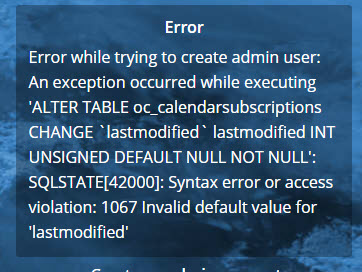Steps to reproduce
- Create database. Create user. Apply all privs to the DB using MySQL.
- Use browser to view first page to create admin name and input DB name and user and password.
- After hitting enter, receive a pop up error indicating it cannot create Admin.
Expected behaviour
Tell us what should happen
What should happen is the Admin user should be created and should be logged into the first initial screen.
Actual behaviour
Tell us what happens instead
A popup error comes up instead, which is attached.
Server configuration
Operating system:
Linux VPS
Web server:
Apache 2.4 PHP 7.0
Database:
MariaDB/SQL 10.2
PHP version:
7.0
ownCloud version: (see ownCloud admin page)
10.0.3
Updated from an older ownCloud or fresh install:
FRESH
Where did you install ownCloud from:
SSH and Browser
Signing status (ownCloud 9.0 and above):
Login as admin user into your ownCloud and access
http://example.com/index.php/settings/integrity/failed
paste the results into https://gist.github.com/ and puth the link here.
Cannot get that far. See attached error.
The content of config/config.php:
<?php $CONFIG = array ( 'instanceid' => 'ocz7k81uiphp', 'passwordsalt' => '5rt3RRVdCGiuLbAi4G7hanR3Qu7NGA', 'secret' => '8ej/zNzDJVYutjJ3uEPEubU7xPPPPmEsoLZrG5L3wwBsVVno', 'trusted_domains' => array ( 0 => 'www.domain.com', ), 'datadirectory' => '/home/domain/public_html/data', 'overwrite.cli.url' => 'http://www.domain.com', 'dbtype' => 'mysql', 'version' => '10.0.3.3', 'dbname' => 'domain_owncloud', 'dbhost' => 'localhost', 'dbtableprefix' => 'oc_', 'mysql.utf8mb4' => true, 'dbuser' => 'domain_mike', 'dbpassword' => 'mypass', ); ``` Log in to the web-UI with an administrator account and click on 'admin' -> 'Generate Config Report' -> 'Download ownCloud config report' This report includes the config.php settings, the list of activated apps and other details in a well sanitized form. or If you have access to your command line run e.g.: sudo -u www-data php occ config:list system from within your ownCloud installation folder Command won't run. ``` **List of activated apps:** NA ``` If you have access to your command line run e.g.: sudo -u www-data php occ app:list from within your ownCloud installation folder. ``` NA **Are you using external storage, if yes which one:** local/smb/sftp/... NO **Are you using encryption:** yes/no NO **Are you using an external user-backend, if yes which one:** LDAP/ActiveDirectory/Webdav/... NO #### LDAP configuration (delete this part if not used) ``` With access to your command line run e.g.: sudo -u www-data php occ ldap:show-config from within your ownCloud installation folder NA Without access to your command line download the data/owncloud.db to your local computer or access your SQL server remotely and run the select query: SELECT * FROM `oc_appconfig` WHERE `appid` = 'user_ldap'; Eventually replace sensitive data as the name/IP-address of your LDAP server or groups. ``` ### Client configuration **Browser:** **Operating system:** ### Logs #### Web server error log ``` Insert your webserver log here ``` #### ownCloud log (data/owncloud.log) ``` Insert your ownCloud log here ``` #### Browser log ``` Insert your browser log here, this could for example include: a) The javascript console log b) The network log c) ... ```