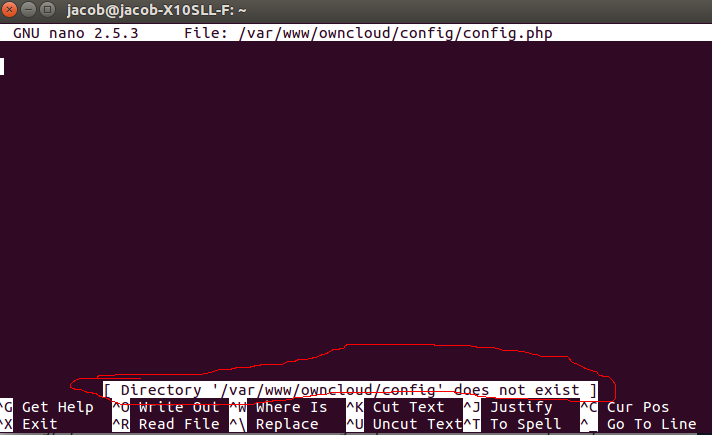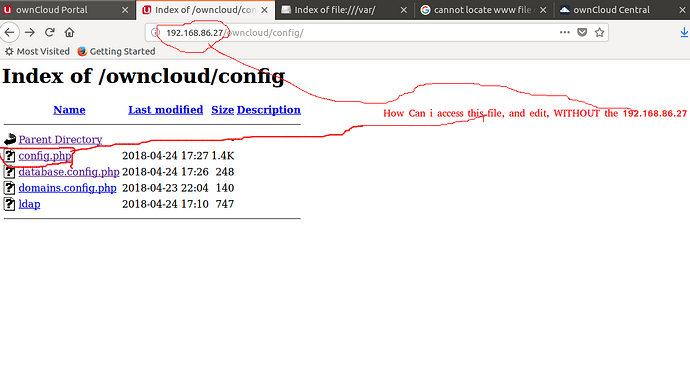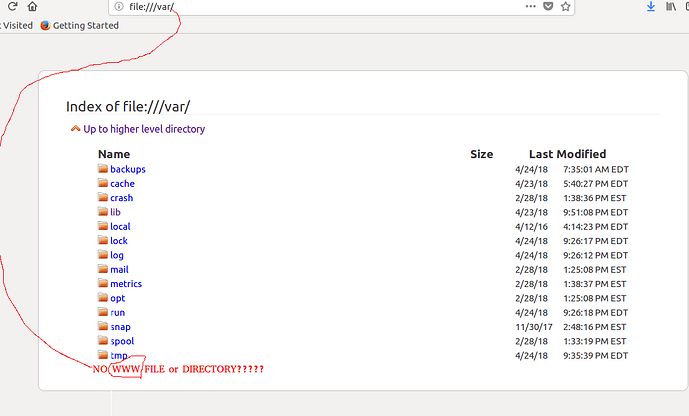Yes i am new.
I simply need to Edit my config.php to allow local storage but cannot.
Please someone help me, ive been trying to add local storage for over a month, and the documentation now has me in circles
dmitry
April 25, 2018, 6:18am
2
Hi,
I supppose you are running the appliance here, since you wrote “VM”
In this case the data and configure directory are in a different place.
The config php is in the /conf directory. Next to the /data
fyi i am attempting to get in config/config.php so that i can add a line about > allow external local storage etc
Regarding this portion
The config php is in the /conf directory. Next to the /data
Im afraid i do not understand. Could you be more speciifc?
So then would i sudo nano /var/lib/univention-appcenter/apps/owncloud/conf then add /config/config.php ??
This is the final step to setting up OC, ive been at this since march. Self teaching linux.
I cannot begin to tell you how grateful i am for your reply dmitry
dmitry
April 27, 2018, 9:10am
4
Well, since its a teaching exercise, I would cd or ls to the target file before just right nano’ing it
If the file is there - you will see it with cd or ls, if the file is not there and you open nano - you get an empty file.
the path to the config.pho would be
/var/lib/univention-appcenter/apps/owncloud/conf/config.php
Hope it helps
R0x0r
December 16, 2018, 6:53pm
5
Hi.
What did you change in that file so that you could have local storage?
dmitry
December 17, 2018, 10:34am
6
'files_external_allow_create_new_local' => true,
2 Likes