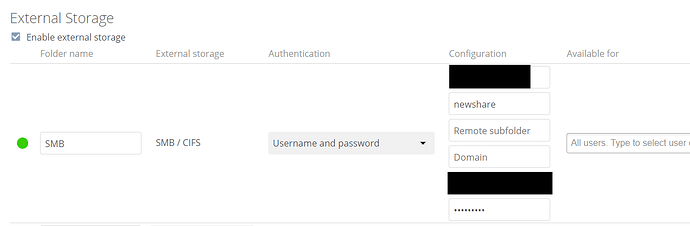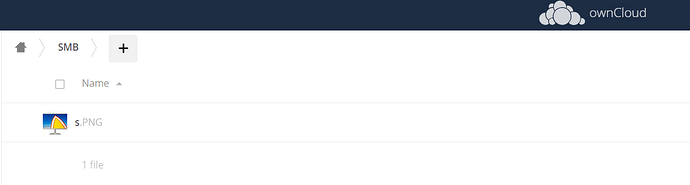Thanks for your reply… unfortunately I can’t seem to make it work
Green dot means connection can be established.
As in ping ? does it check for the share name ? valid credentials ? It would be very useful (but heck this is only v10…)
I would keep it simple, fill out the host, share, user and password fields and try to access it
Tried that and ratchet up with documenting the domain (in various forms) etc - nothing works.
Next step was to dig into the logs. All I can pinpoint are these errors
{"reqId":"VIWNlgRN5B7MhutgFQvr","level":3,"time":"2018-11-29T23:38:35+00:00","remoteAddr":"212.147.*.*","user":"user","app":"files_external","method":"GET","url":"\/index.php\/apps\/files_external\/userglobalstorages\/1?testOnly=false","message":"Exception: {\"Exception\":\"OCP\\\\Files\\\\StorageNotAvailableException\",\"Message\":\"Unknown error (NT_STATUS_OBJECT_NAME_INVALID) for \\\/\",\"Code\":0,\"Trace\":\"#0 \\\/opt\\\/bitnami\\\/apps\\\/owncloud\\\/htdocs\\\/lib\\\/private\\\/Files\\\/Storage\\\/Common.php(440):
using invalid credentials results in
{"reqId":"xkOOJQeMjRdme0EdMvs7","level":3,"time":"2018-11-29T23:38:06+00:00","remoteAddr":"212.147.*.*","user":"user","app":"files_external","method":"GET","url":"\/index.php\/apps\/files_external\/userglobalstorages\/1?testOnly=false","message":"Exception: {\"Exception\":\"OCP\\\\Files\\\\StorageNotAvailableException\",\"Message\":\"Invalid login\",\"Code\":0,\"Trace\":\"#0
so I guess there is some handshake going on between OC and the windows box…
Furthermore this works
bitnami@debian:~$ /usr/bin/smbclient -d 4 -U myDomain\\administrator \\\\172.16.50.202\\SharedFolder02
lp_load_ex: refreshing parameters
Initialising global parameters
rlimit_max: increasing rlimit_max (1024) to minimum Windows limit (16384)
Processing section "[global]"
doing parameter workgroup = WORKGROUP
doing parameter dns proxy = no
doing parameter log file = /var/log/samba/log.%m
doing parameter max log size = 1000
doing parameter syslog = 0
WARNING: The "syslog" option is deprecated
doing parameter panic action = /usr/share/samba/panic-action %d
doing parameter server role = standalone server
doing parameter passdb backend = tdbsam
doing parameter obey pam restrictions = yes
doing parameter unix password sync = yes
doing parameter passwd program = /usr/bin/passwd %u
doing parameter passwd chat = *Enter\snew\s*\spassword:* %n\n *Retype\snew\s*\spassword:* %n\n *password\supdated\ssuccessfully* .
doing parameter pam password change = yes
doing parameter map to guest = bad user
doing parameter usershare allow guests = yes
pm_process() returned Yes
added interface ens32 ip=172.16.50.210 bcast=172.16.50.255 netmask=255.255.255.0
Client started (version 4.5.12-Debian).
Enter myDomain\administrator's password:
Connecting to 172.16.50.202 at port 445
session request ok
Doing spnego session setup (blob length=120)
got OID=1.3.6.1.4.1.311.2.2.30
got OID=1.2.840.48018.1.2.2
got OID=1.2.840.113554.1.2.2
got OID=1.2.840.113554.1.2.2.3
got OID=1.3.6.1.4.1.311.2.2.10
got principal=not_defined_in_RFC4178@please_ignore
GENSEC backend 'gssapi_spnego' registered
GENSEC backend 'gssapi_krb5' registered
GENSEC backend 'gssapi_krb5_sasl' registered
GENSEC backend 'spnego' registered
GENSEC backend 'schannel' registered
GENSEC backend 'naclrpc_as_system' registered
GENSEC backend 'sasl-EXTERNAL' registered
GENSEC backend 'ntlmssp' registered
GENSEC backend 'ntlmssp_resume_ccache' registered
GENSEC backend 'http_basic' registered
GENSEC backend 'http_ntlm' registered
GENSEC backend 'krb5' registered
GENSEC backend 'fake_gssapi_krb5' registered
Got challenge flags:
Got NTLMSSP neg_flags=0x62898215
NTLMSSP_NEGOTIATE_UNICODE
NTLMSSP_REQUEST_TARGET
NTLMSSP_NEGOTIATE_SIGN
NTLMSSP_NEGOTIATE_NTLM
NTLMSSP_NEGOTIATE_ALWAYS_SIGN
NTLMSSP_TARGET_TYPE_DOMAIN
NTLMSSP_NEGOTIATE_EXTENDED_SESSIONSECURITY
NTLMSSP_NEGOTIATE_TARGET_INFO
NTLMSSP_NEGOTIATE_VERSION
NTLMSSP_NEGOTIATE_128
NTLMSSP_NEGOTIATE_KEY_EXCH
NTLMSSP: Set final flags:
Got NTLMSSP neg_flags=0x62088215
NTLMSSP_NEGOTIATE_UNICODE
NTLMSSP_REQUEST_TARGET
NTLMSSP_NEGOTIATE_SIGN
NTLMSSP_NEGOTIATE_NTLM
NTLMSSP_NEGOTIATE_ALWAYS_SIGN
NTLMSSP_NEGOTIATE_EXTENDED_SESSIONSECURITY
NTLMSSP_NEGOTIATE_VERSION
NTLMSSP_NEGOTIATE_128
NTLMSSP_NEGOTIATE_KEY_EXCH
NTLMSSP Sign/Seal - Initialising with flags:
Got NTLMSSP neg_flags=0x62088215
NTLMSSP_NEGOTIATE_UNICODE
NTLMSSP_REQUEST_TARGET
NTLMSSP_NEGOTIATE_SIGN
NTLMSSP_NEGOTIATE_NTLM
NTLMSSP_NEGOTIATE_ALWAYS_SIGN
NTLMSSP_NEGOTIATE_EXTENDED_SESSIONSECURITY
NTLMSSP_NEGOTIATE_VERSION
NTLMSSP_NEGOTIATE_128
NTLMSSP_NEGOTIATE_KEY_EXCH
NTLMSSP Sign/Seal - Initialising with flags:
Got NTLMSSP neg_flags=0x62088215
NTLMSSP_NEGOTIATE_UNICODE
NTLMSSP_REQUEST_TARGET
NTLMSSP_NEGOTIATE_SIGN
NTLMSSP_NEGOTIATE_NTLM
NTLMSSP_NEGOTIATE_ALWAYS_SIGN
NTLMSSP_NEGOTIATE_EXTENDED_SESSIONSECURITY
NTLMSSP_NEGOTIATE_VERSION
NTLMSSP_NEGOTIATE_128
NTLMSSP_NEGOTIATE_KEY_EXCH
Domain=[myDomain] OS=[Windows Server 2012 R2 Standard 9600] Server=[Windows Server 2012 R2 Standard 6.3]
session setup ok
tconx ok
smb: \>
How should I “translate” it into OC settings ?