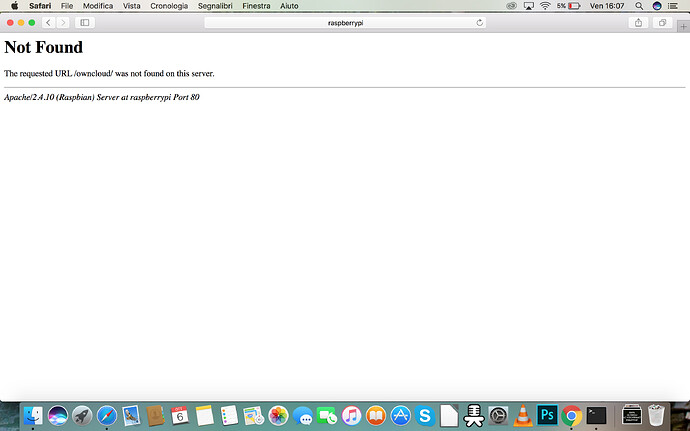Do you have raspian jessie or raspian stretch?
the version in use is 8.0 then is jessie (I used the command:: cat /etc/debian_version)
OK
I got myself a raspberry pi and will install jessie and then owncloud 9 and update it, and I hope I run in the same errors as you, and then I could help you.
If not - a fresh installation is the only thing I could recomend you
Thank you for your help
I was also thinking about reinstalling everything exnovo but I really would not want to lose the data already present, I would therefore like to solve the problem, back up and then reinstall
apt-get install -y apache2 mariadb-server libapache2-mod-php5 \
php5-gd php5-json php5-mysql php5-curl \
php5-intl php5-mcrypt php5-imagick
Can you try reinstalling this packages?
my database was in mysql, now i asked if i wanted to change it with mariadd i said yes yes it is installing this time
I started installing, restarted, when I started linking to the page I always see the index …
ok, can you change the file back to /var/www/html/ ?
/etc/apache2/sites-enabled/000-default.conf
This is how it is:
<VirtualHost *:80>
# The ServerName directive sets the request scheme, hostname and port that
# the server uses to identify itself. This is used when creating
# redirection URLs. In the context of virtual hosts, the ServerName
# specifies what hostname must appear in the request’s Host: header to
# match this virtual host. For the default virtual host (this file) this
# value is not decisive as it is used as a last resort host regardless.
# However, you must set it for any further virtual host explicitly.
#ServerName www.example.com
ServerAdmin webmaster@localhost
DocumentRoot /var/www/
# Redirect permanent / http://example.com/
# Available loglevels: trace8, ..., trace1, debug, info, notice, warn,
# error, crit, alert, emerg.
# It is also possible to configure the loglevel for particular
# modules, e.g.
#LogLevel info ssl:warn
ErrorLog ${APACHE_LOG_DIR}/error.log
CustomLog ${APACHE_LOG_DIR}/access.log combined
# For most configuration files from conf-available/, which are
# enabled or disabled at a global level, it is possible to
# include a line for only one particular virtual host. For example the
# following line enables the CGI configuration for this host only
# after it has been globally disabled with "a2disconf".
#Include conf-available/serve-cgi-bin.conf
vim: syntax=apache ts=4 sw=4 sts=4 sr noet
what should I change?
DocumentRoot /var/www/
to
DocumentRoot /var/www/html/
and if you try the IP?
same thing even with the ip …
I just installed stretch ( Debian 9) on a raspberry pi 3 and installed owncloud 9.1, via repositories, then updated to 10. no errors.
Then I tried your setup, with jessie ( Debian 8 ) and did the same, owncloud 9.1 then update to 10. There I got an error, but in the error I saw what I should do.
It seems like you have a general problem connecting to your server, it could be an error in the configuration of your apache server, I don’t know what could be done, maybe remove apache2 and install it as new.
Did you have an owncloud.conf in your /etc/apach2/sites-available/ ?
if not, do the following 2 steps:
pi@raspberrypi:/etc/apache2/sites-available $ ls
000-default.conf 000-default.conf_bak default-ssl.conf
pi@raspberrypi:/etc/apache2/sites-available $
no, it does not seem
try adding the file, like it’s described in the docu
I created the file: owncloud.conf and sites-enabled, even when I connect to the page i get the url message not found…
I’ve tried it by entering the first / var / www / owncloud / var / www / html / owncloud module
if, by editing all the files, I put the / var / www / owncloud path (the proper path because my owncloud folder is right in www display the index page by accessing it from IP and by raspberrypi/…
okay, does it work now?
no, it does not work