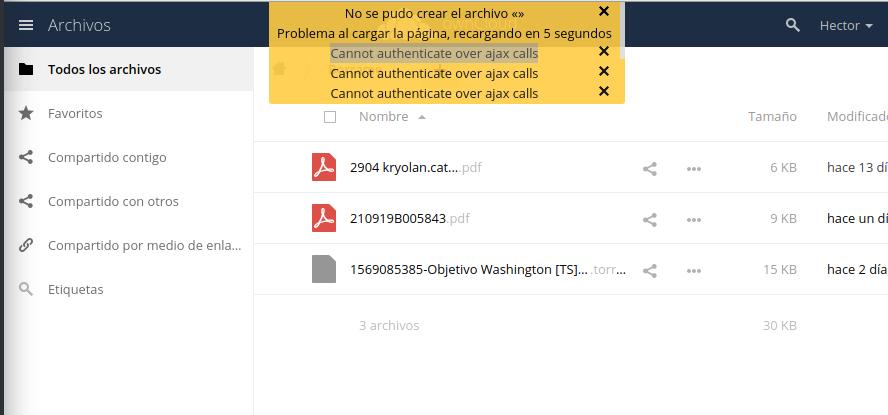Steps to reproduce
- User logged on web
- User tries send some files (20)
- Owncloud show error Cannot authenticate over ajax calls. User is out. Users needs log in.
Expected behaviour
The user should not have problems
Actual behaviour
This is a simple test. The customer complaint comes from the web and from the apps. Many times clients and / or web users disconnect
Server configuration
Operating system:
Ubuntu 18.04.3 LTS updated
Web server:
Server version: Apache/2.4.29 (Ubuntu)
Database:
5.7.27-0ubuntu0.18.04.1
PHP version:
PHP 7.2.19-0ubuntu0.18.04.2
ownCloud version: (see ownCloud admin page)
10.2.1.4
Updated from an older ownCloud or fresh install:
Fresh from 10 (one year ~ working)
Where did you install ownCloud from:
apt-get
Login as admin user into your ownCloud and access
http://example.com/index.php/settings/integrity/failed
paste the results into https://gist.github.com/ and puth the link here.
No errors have been found.
The content of config/config.php:
{
"system": {
"updatechecker": false,
"instanceid": "ocd7zqha1jjg",
"passwordsalt": "***REMOVED SENSITIVE VALUE***",
"secret": "***REMOVED SENSITIVE VALUE***",
"trusted_domains": [
"kvm494.avanzait.com"
],
"datadirectory": "\/data",
"overwrite.cli.url": "http:\/\/kvm494.avanzait.com",
"dbtype": "mysql",
"version": "10.2.1.4",
"dbname": "owncloud",
"dbhost": "localhost",
"dbtableprefix": "oc_",
"mysql.utf8mb4": true,
"dbuser": "***REMOVED SENSITIVE VALUE***",
"dbpassword": "***REMOVED SENSITIVE VALUE***",
"logtimezone": "UTC",
"installed": true,
"filelocking.enabled": true,
"memcache.locking": "\\OC\\Memcache\\Redis",
"redis": {
"host": "\/var\/run\/redis\/redis-server.sock",
"port": 0,
"timeout": 0,
"dbindex": 0
},
"memcache.local": "\\OC\\Memcache\\APCu",
"memcache.distributed": "\\OC\\Memcache\\Redis",
"memcached_servers": [
[
"localhost",
11211
]
],
"mail_domain": "***REMOVED SENSITIVE VALUE***",
"mail_from_address": "***REMOVED SENSITIVE VALUE***",
"mail_smtpmode": "php",
"theme": "",
"loglevel": 2,
"maintenance": false
}
}
List of activated apps:
Enabled:
- comments: 0.3.0
- configreport: 0.2.0
- dav: 0.4.0
- federatedfilesharing: 0.4.0
- federation: 0.1.0
- files: 1.5.2
- files_external: 0.7.1
- files_sharing: 0.11.0
- files_trashbin: 0.9.1
- files_versions: 1.3.0
- files_videoplayer: 0.10.1
- firstrunwizard: 1.2.0
- market: 0.5.0
- notifications: 0.5.0
- provisioning_api: 0.5.0
- systemtags: 0.3.0
- updatenotification: 0.2.1
Disabled:
- encryption
- external
- user_external
Are you using encryption: no
Are you using an external user-backend, if yes which one: no
Client configuration
Browser:
Chrome Versión 77.0.3865.90 (Build oficial) (64 bits)
Fail also with Opera 63.0.3368.94
Operating system:
Ubuntu 18.04
Logs
Web server error log
Date time is newer that last errors…
Wed Sep 25 19:08:36 UTC 2019
https://paste.tamainut.info/view/999d2684
ownCloud log (data/owncloud.log)
Not log 0 bytes