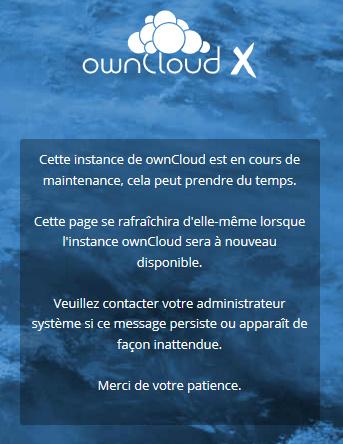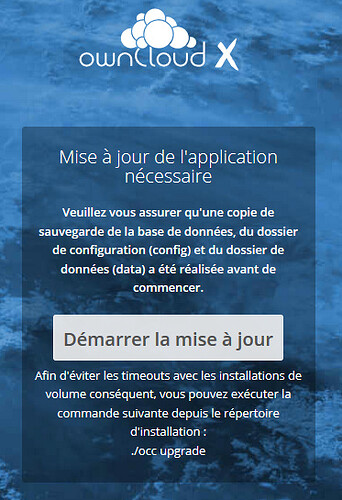Sorry for the poor english (i’m french)
I set config.php “maintenance” to false but now on refresh owncloud ask me to start the upgrade :
I saw on this post
upon attempting upgrade from 10.0.8.5 to 10.0.9.5 with the built-in updater, the update stalled on the maintenance mode screen. it is worth noting my last upgrade to 10.0.8.5 was not straightforward, and can be seen here . after 30 minutes, i manually changed the config.php ‘maintenance’ => false, _it should be noted that the 10.0.9 version was listed in the config.php file at this point_and i was presented with a “start upgrade” button after a page refresh. upon clicking this button, i was give…
that “johnwayne” got then many problems when starting the update
I’m on a shared server at 1and1 and no experience with command line
There are many other posts on the topic “maintenance mode” around here. Please just search.
1 Like
Thanks alfredb, that’s what i’m doing for more than an hour …
If it is possible, disable all the app not belonging to owncloud, then start the upgrade. I think there is no option in this situation. Good luck!
1 Like
I have try to update and i have a messge for 3 apps to disable
Many thanks ! Works fine now !
Perfect. You’re welcome!
@vitisflora could you please mark this thread as solved. Thanks.