Expected behaviour
In Windows explorer I do any of the following.
- Rename a folder
- Rename a file
- Move a file from one directory to another
All of these can be accomplished by a simple move operation.
Actual behaviour
Sometimes a “move” is used
Sometimes files are deleted on the server and re-uploaded.
I see no obvious pattern in how it chooses what method to use.
I though maybe it depended on file size, but even moving a large (500 MB file) into a sub-folder and later back resulted in a “move” down on the sever (OK) and later a totally unnecessary server “delete/re-upload” on returning to the original folder.
This is very inefficient and there is no obvious reason for it
Steps to reproduce
- Select a file in Windows Explorer
- Drag to a sub-folder, observe Sync log and wait until idle
- Select same file again and drag and drop back to original place, observe sync log
- Repeat or vary file or folder until delete/upload is used
Server configuration
Operating system:Ubuntu 18.04
Web server: Apache/2.4.29 (Ubuntu)
Database: mySQL Ver 15.1 Distrib 10.1.43-MariaDB, for debian-linux-gnu (x86_64) using readline 5.2
PHP version: 7.2.24
ownCloud version: 10.3.2.2
Storage backend (external storage): SMB attached drive
Client configuration
Client version: 2.6.0
Operating system:Windows 10
Logs
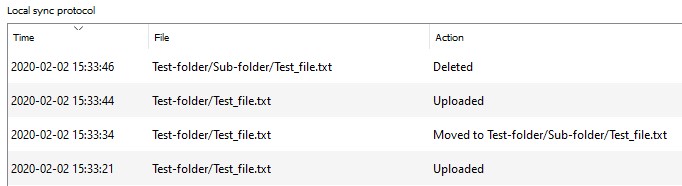
Log file when moving Test_file.txt to a sub folder and back…
Test_log.txt (17.7 KB)